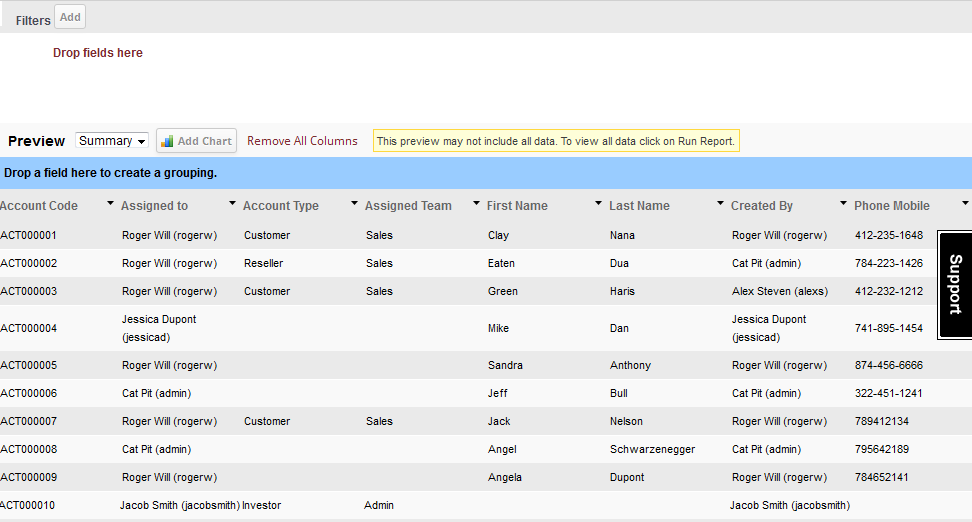To edit the report, click on “Customize” button, located above the preview of the report. When you click on “Customize” button, the create report page appears in which you insert details of the report. Edit the details you want to change from the page.
After editing all details, save the report again to update its details.