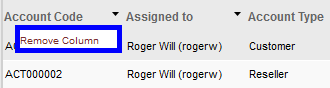In addition to add a new field in the report, if you wish to remove any existing field from the report, then click on the arrow available at right hand corner of every section.
When you click on this arrow, an option of “Remove Column” appears instantly that assist you to remove the field you have selected.
When you click on “Remove Column”, the alert message comes to your screen that ask you “Do you want to delete the column?” to make sure you really want to delete the field/column or not. If you really wish to delete the field then click on “OK” button, but if you do not want to delete then click on “Cancel” button.