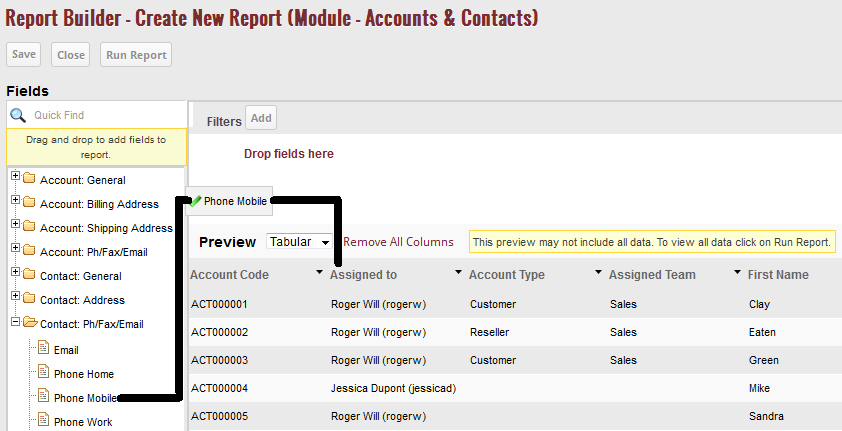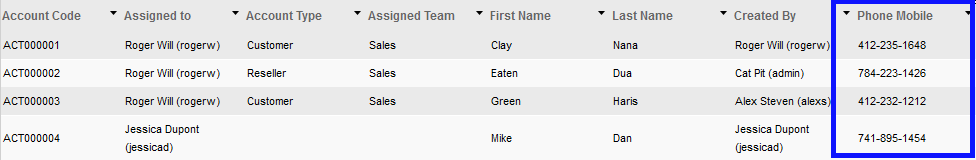If you wish to add more fields in your report other than the existing ones, then you can drag and drop the particular file from the list of the fields to the section where some fields are already present. For example, if you wish to add the mobile number of the account holder in the report then drag it from the list and drop it into the report section.
When you drag and drop the “Phone Mobile” field from the list of fields to the report section, then the field i.e. “Phone Mobile” is instantly added in the report section.