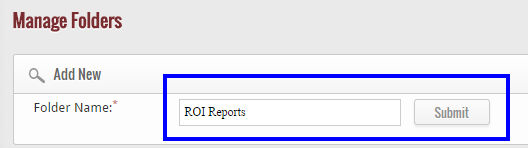Other than just adding the new folder in the list, if you wish to edit the name of the existing folders of the list then click on the below icon, located at the right hand corner of each and every folder.
![]() When you click on the given icon, the name of the selected folder appears in the box of the folder name. To change it, remove the name and insert your desired name in the box and click on “Submit” button to update the name of the folder.
When you click on the given icon, the name of the selected folder appears in the box of the folder name. To change it, remove the name and insert your desired name in the box and click on “Submit” button to update the name of the folder.
After clicking on “Submit” button, the name of the folder is instantly and successfully updated in the system.