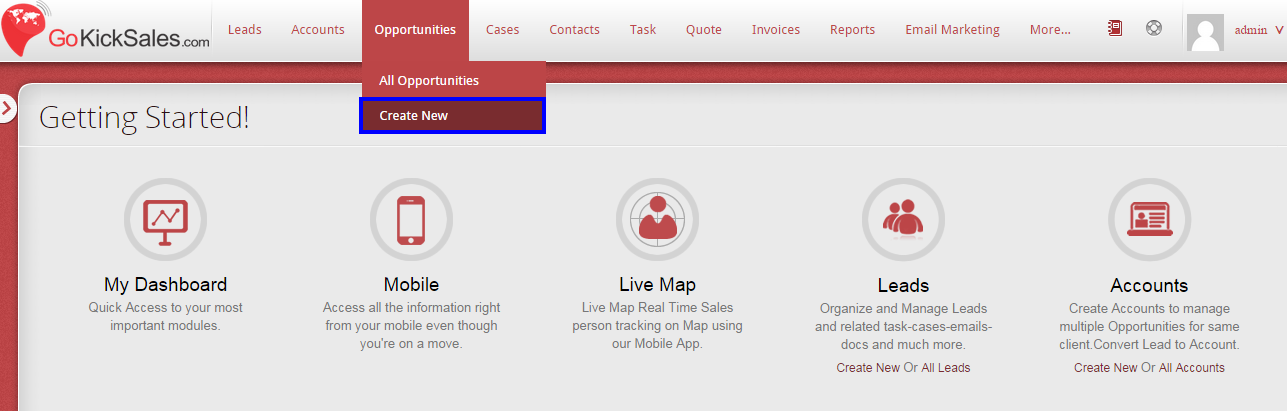Opportunities are business deals with companies or people that generate real revenue for your organization. It is essential to deal with the fruitful customers having high potential of closing a deal. If these kinds of prospects are not being taken care properly then there is vast chance of losing significant deal. Opportunity management is the process of identifying and analyzing customers willing to buy your product or services until completion of transaction.
Further you can track sales cycle for the Opportunity from being prospecting to completed sales through negotiation and need analysis. Customers having high potential of closing a deal after undergoing complete proceedings with complete transaction are called opportunities. It has potential of generating revenue for your business. The Opportunity widget is located on the main interface of the GoKickSales platform. Once you click on the Opportunity widget, this provides you with access to the Opportunities Management interface.
Create New Opportunity
To create a new Opportunity, you simply have to click on the Create New button located on drop-down list of Opportunities section. This feature is for all your prospective clients which have turned from a Lead to an Opportunity.
When you click on this option, a page appears that assist you to create a new Opportunity in the system by adding some of the essential details of the Opportunity. The details include:-
1. Opportunity Name
2. Account to which Opportunity belongs
3. Assigned Team and Assigned User (Team Member)
4. Type and Stage of Opportunity
5. Call Script and its Campaign associated with the Opportunity
6. Lead Source
7. Amount of revenue expected from Opportunity
8. Probability which is the percentage of chance for the conversion of Opportunity into sales
9. Expected Closing Date of Opportunity into Sales
10. Description and Custom Field of your choice
11. Contact Name of Prospect
After adding all the essential details of Opportunity, click on:-
Save button– To save the new Opportunity in GoKickSales
Save & New button– To save the new Opportunity and again create a new Opportunity after saving
Cancel button– To cancel and exit from the Opportunity page