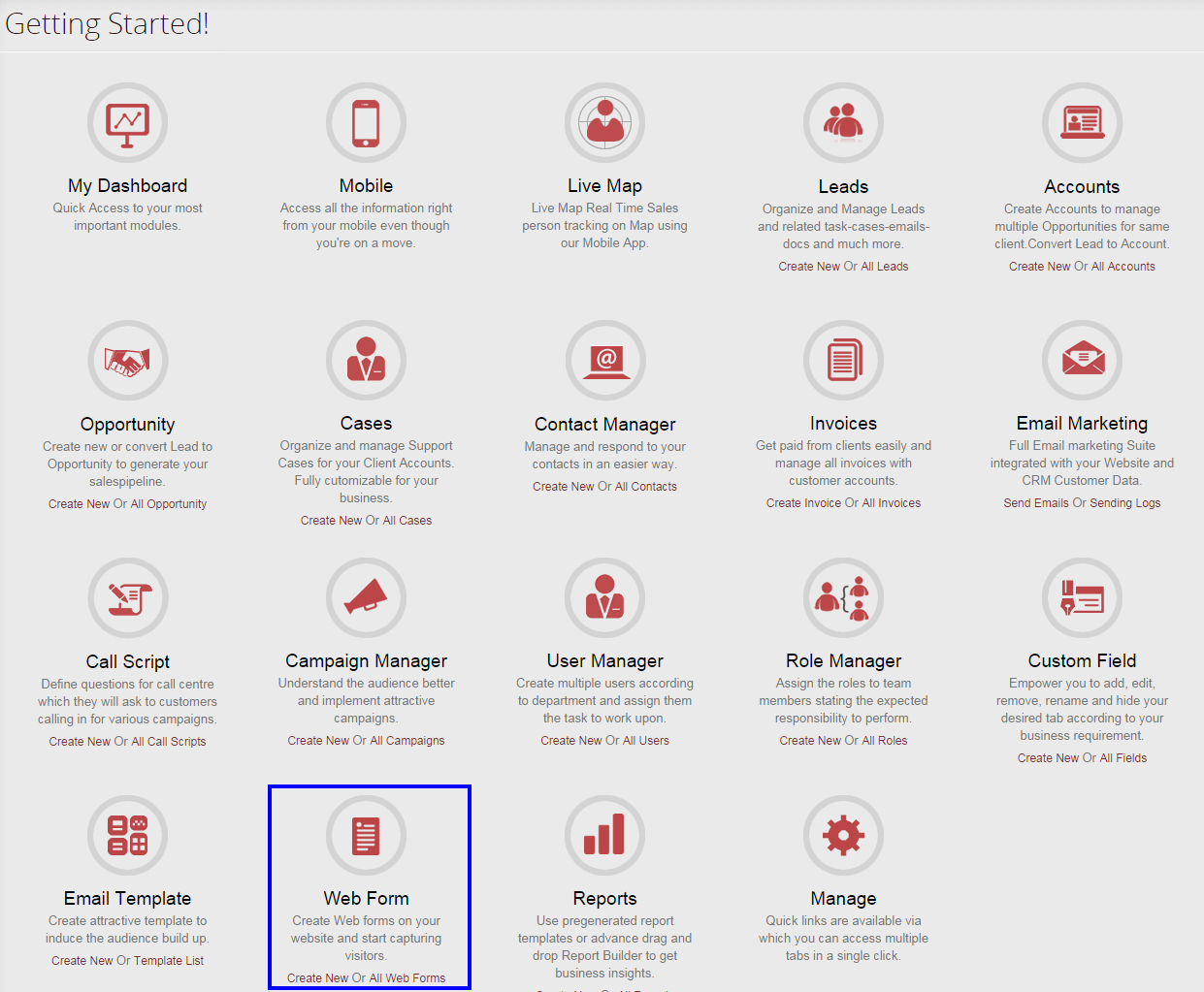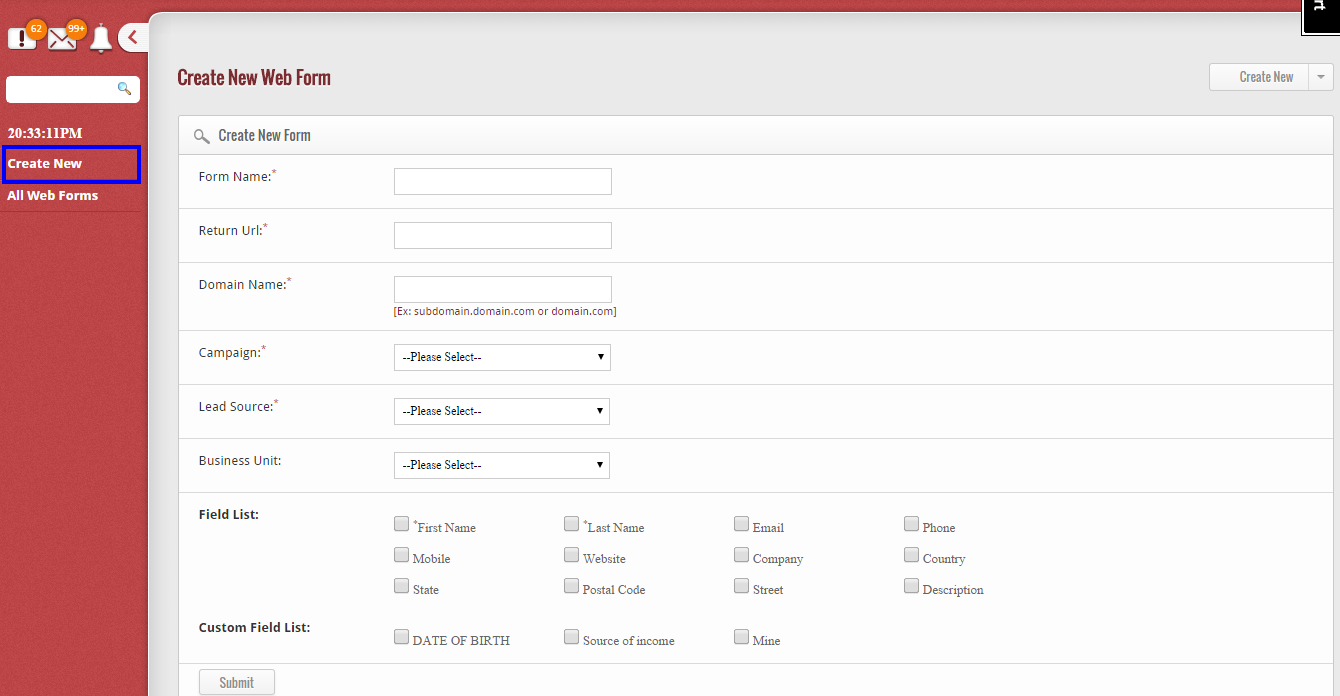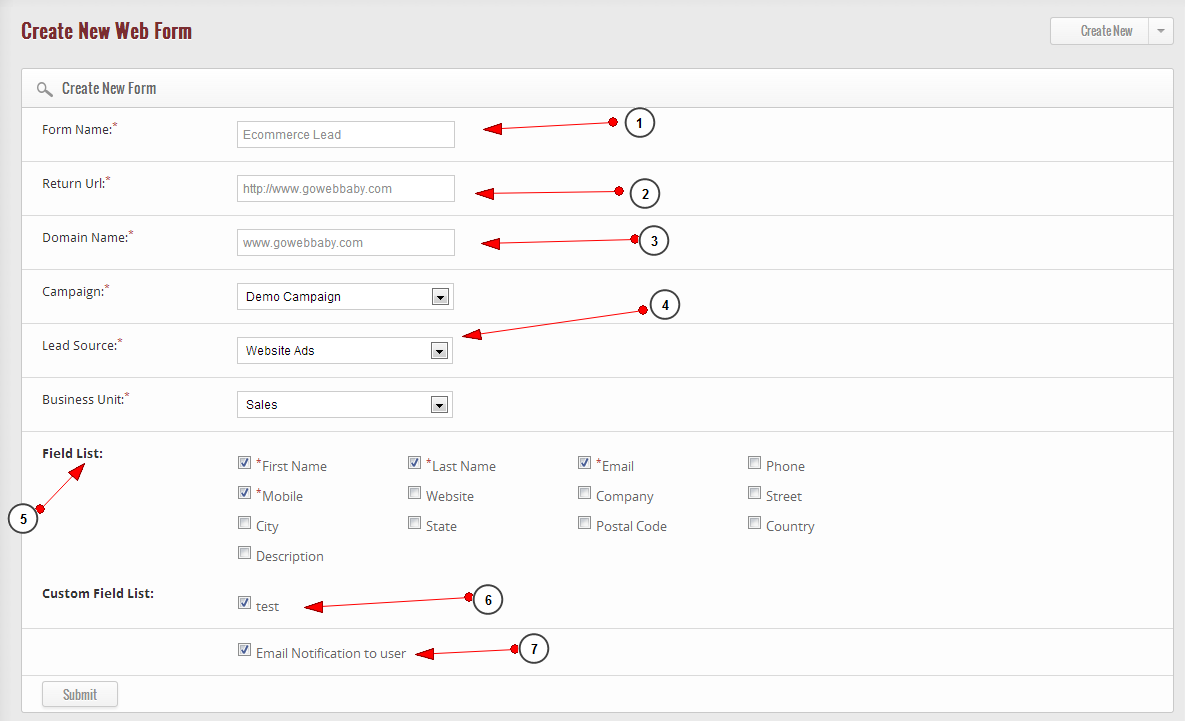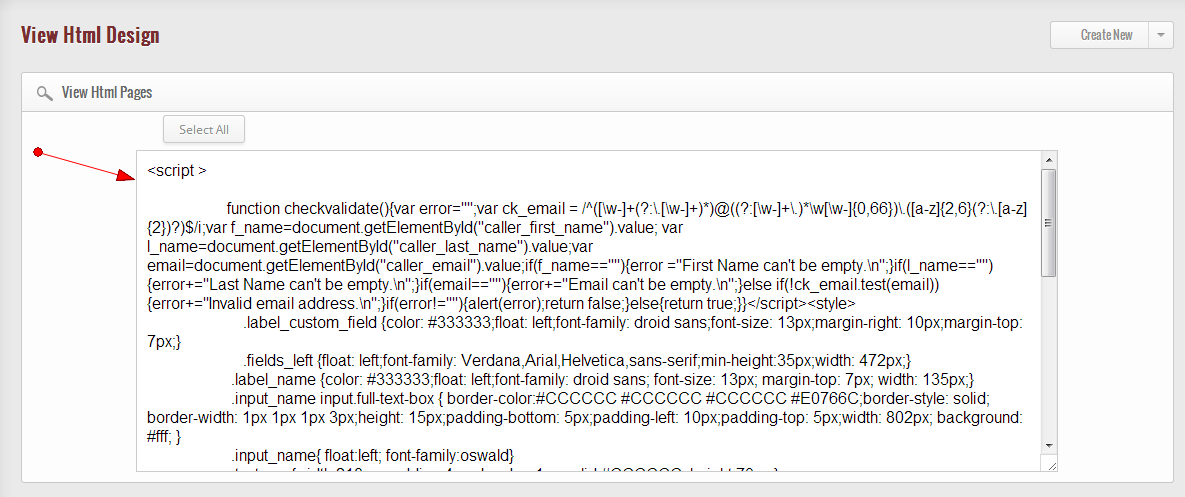The Web Form feature provides a way to create web forms for your business website to capture visitor information. The web forms can easily be integrated with any existing website and are organized in a convenient web list format.
The Web Form feature helps to generate a short snippet code which can be pasted in your web page to generate online Leads just by filling form on the website. All your Leads can be directly stored and managed through GoKickSales.
The Web Form feature can be accessed by clicking on the Web Form widget on the GoKickSales main interface.
Create New Web Form
Once you have accessed the Web Form interface, you can create new web forms by clicking on the Create New button on the left hand side of the screen.
To Generate Web Forms for Leads:
1. Create New
2. Specify the corresponding details in the following sections:
Fill in the Required Parameters:
- Form Name: Choose a name for your web form.
- Return URL: Enter complete URL of your web page where you want to place the form.
- Domain Name: Enter the domain name of your website.
- Select: Campaign, Lead Source and Business Unit to associate the web form.
- Select Field List: Choose field parameters to gather information about the visitor.
- Custom Field List: This helps to create field parameters of your choice either on Lead or Opportunity or on both.
- Email Notification to User: You can opt to send a notification to the user about the inquiry they made.
3. Click Submit
Copy and Paste Snippet Code:
A preview of the short snippet generated by GoKickSales can be viewed according to the option chosen by you. Simply copy and paste the snippet in the HTML code on the web page where you want to place the web form.