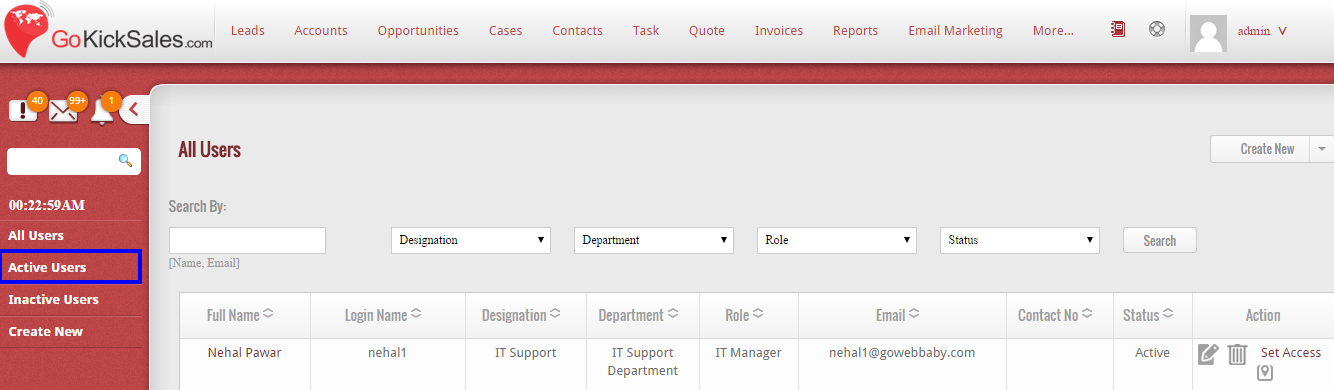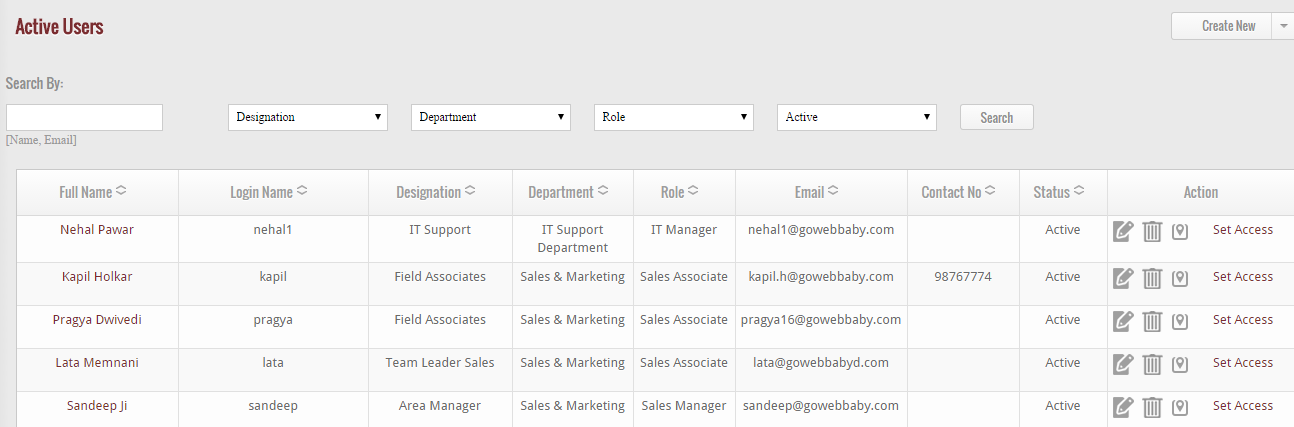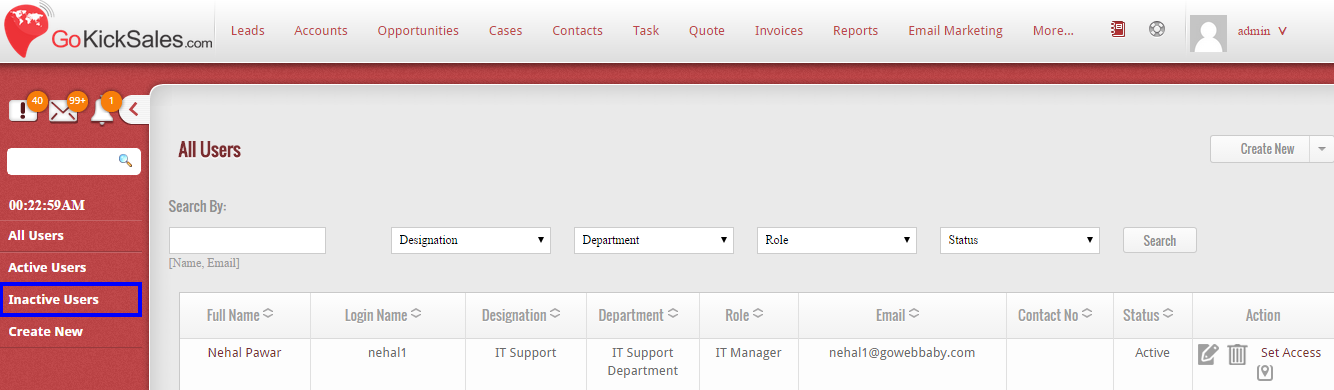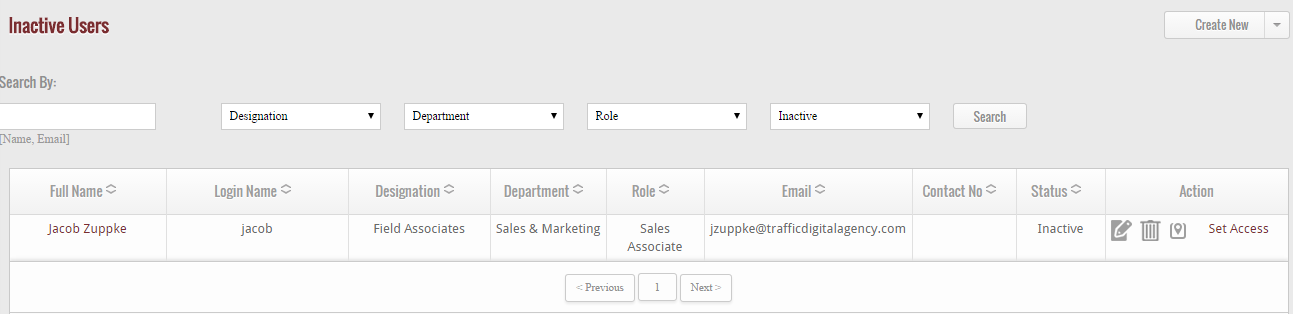Active Users
In GoKickSales, if you wish to view the list of only users that are active, then click on “Active Users” Option available at the left panel of User Manager Interface.
When you click on this option, you get the list of all active users with their details that include: – Name of the user, login name, designation, department, role, email-id, contact number and status of the user.
From this list of active users, you can easily edit, delete, track and set access level of the user.
Inactive Users
Other than to view the list of active users, if you wish to view the list of users who are inactive, then click on “Inactive Users” Option available at the left panel of User Manager Interface.
When you click on this option, you get the list of all inactive users with their details that include: – Name of the user, login name, designation, department, role, email-id, contact number and status of the user.
From this list of inactive users, you can easily edit, delete, track and set access level of the user.