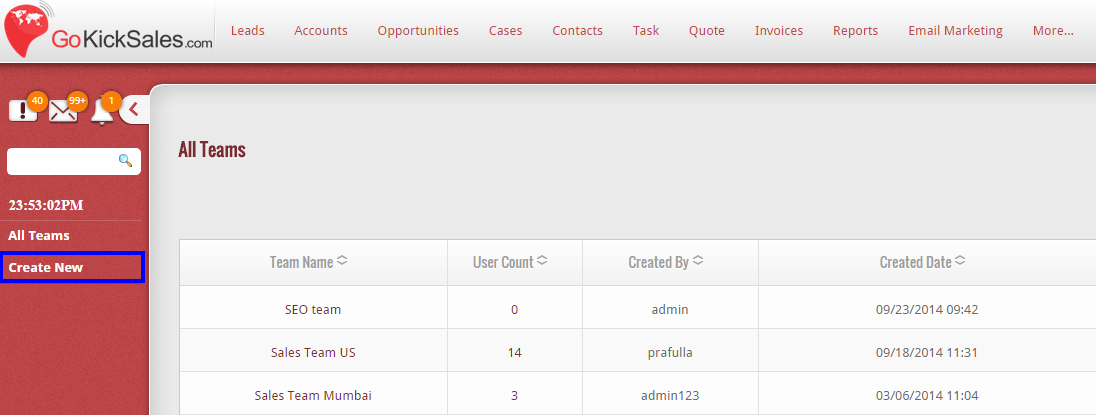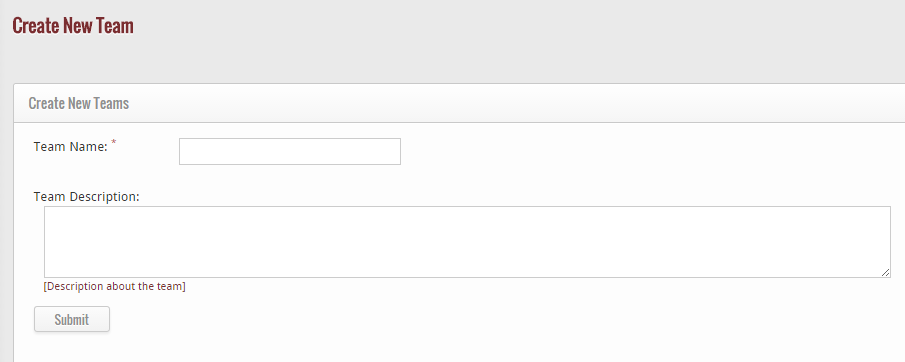The Team Manager feature included in GoKickSales provides a way to easily create new teams as well as view and manage the complete team list. Team Manager also allows you to assign or change job responsibilities for various teams.
Team Manager can be accessed by clicking on More Section on the main toolbar and then choosing Team Manager from the drop down menu.
Create New Team
To create a new team, simply click on the Create New button on the left hand side of the Team Manager interface.
After clicking on the option, a new screen appears that help you to create a new team in GoKickSales. To create a team, you just have add some details that include:-
1. Name of the Team
2. Some description about the team
After adding the details click on “Submit” button to save or add the new team in GoKickSales instantly.