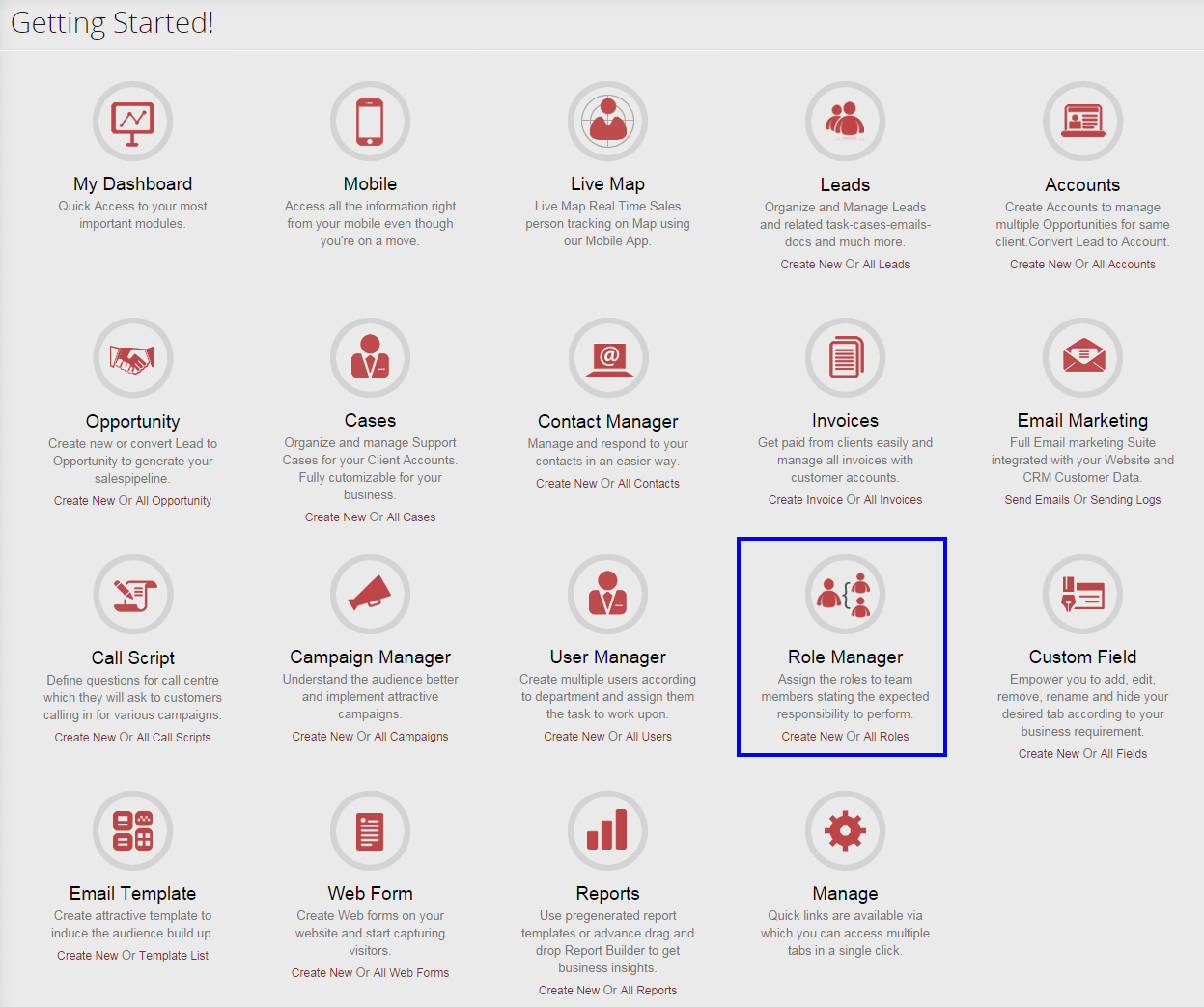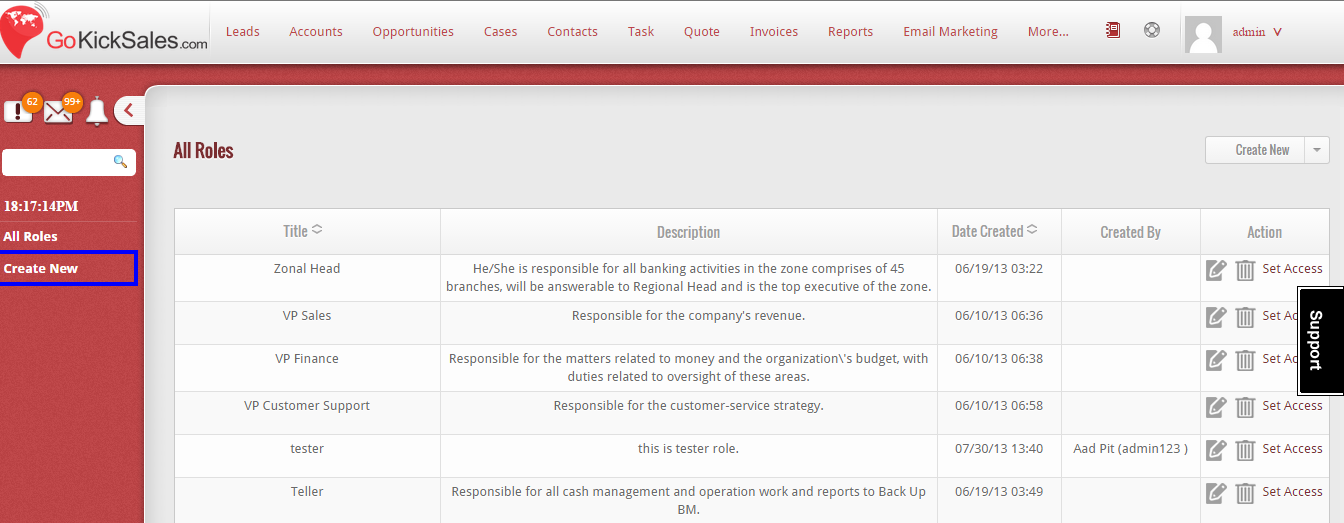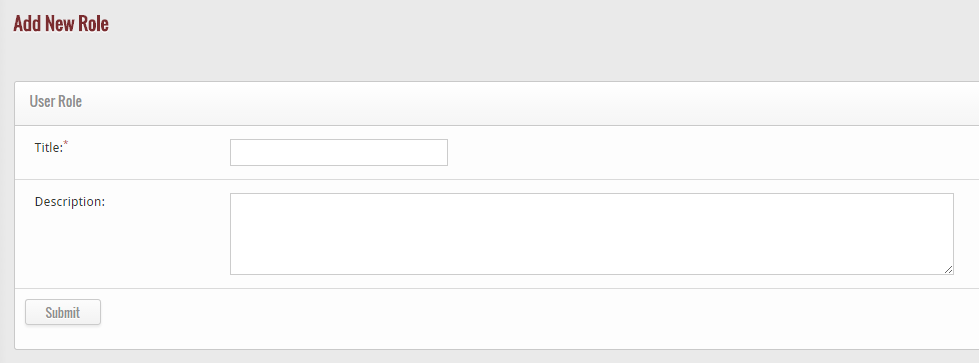The Role Manager feature in GoKickSales provides an easy way to assign different roles to team members and include a description of the responsibility. You can configure different roles for each team member and define the goal which is to be attained for each responsibility.
The Role Manager interface can be accessed by clicking on the Role Manager widget on the GoKickSales main interface.
Create Role
Once you have accessed the Role Manager interface, you can create a new role by clicking on the Create New option on the left hand side of the Role Manager screen.
When you click on this option, a new page appears that facilitate you to add a new role in GoKickSales by adding the details, which include:-
1. Title of the role
2. Description for that role
After adding this details, click on “Save role” button to add the role in GoKickSales successfully.