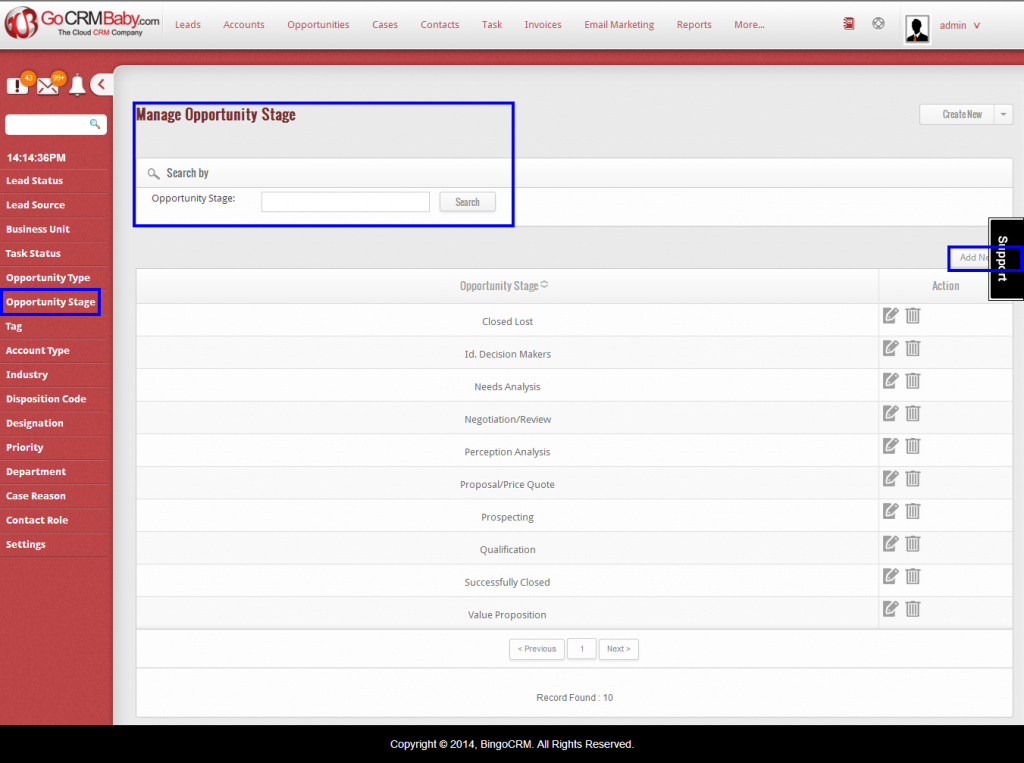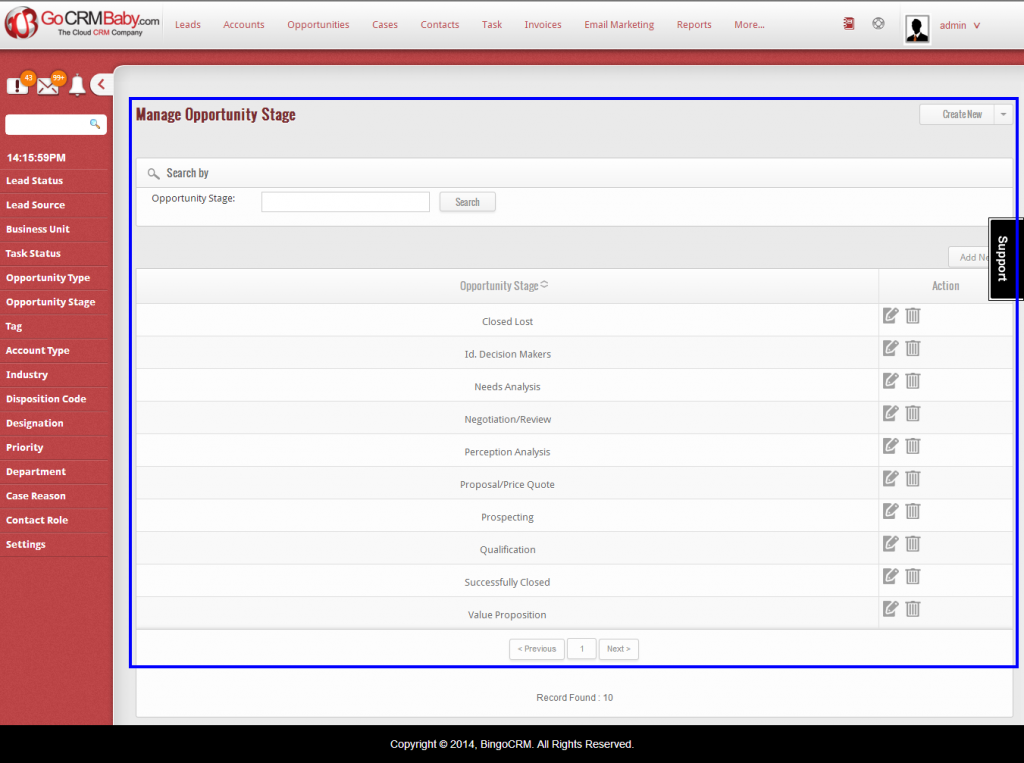Keep track of the different stages for each opportunity using the Opportunity Stage feature on the Management interface. You can access the feature simply by clicking Opportunity Stage on the More menu or by clicking on the Opportunity Stage button on the left hand side of the Management screen.
Adding a new opportunity is easy using the Add New button on the right hand side of the Manage Opportunity Stage screen.
To find an existing opportunity, simply use the intuitive search function to search by opportunity.