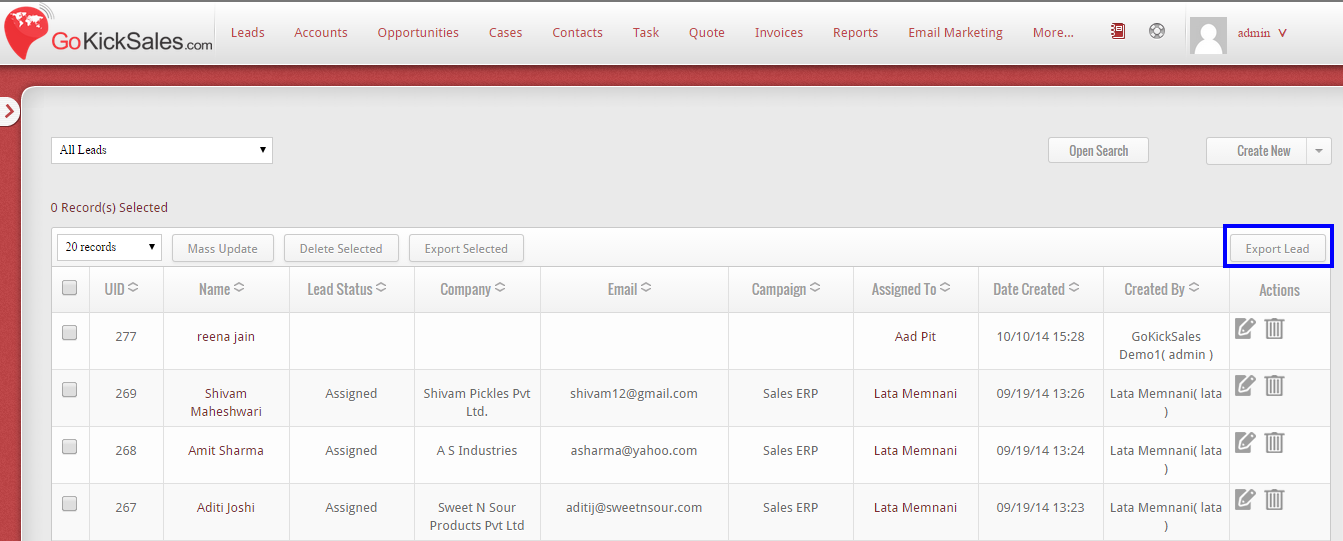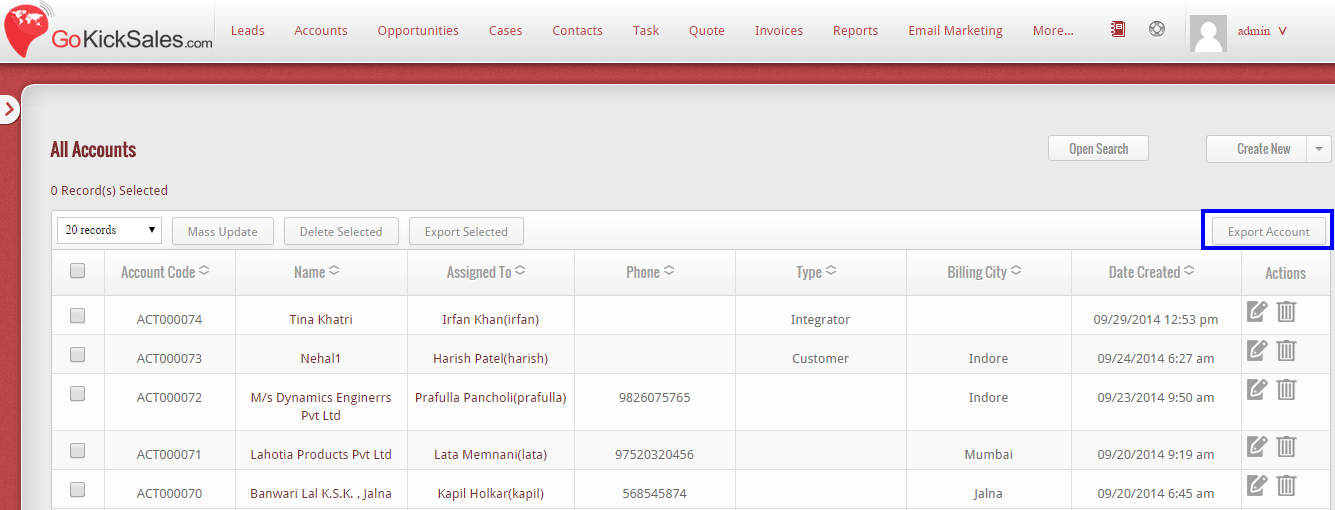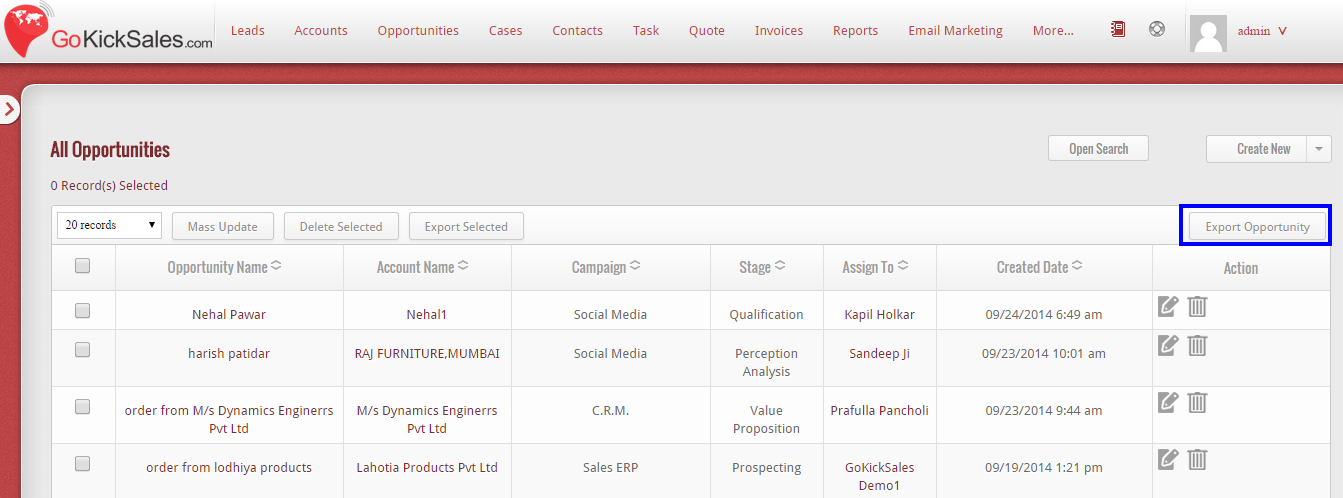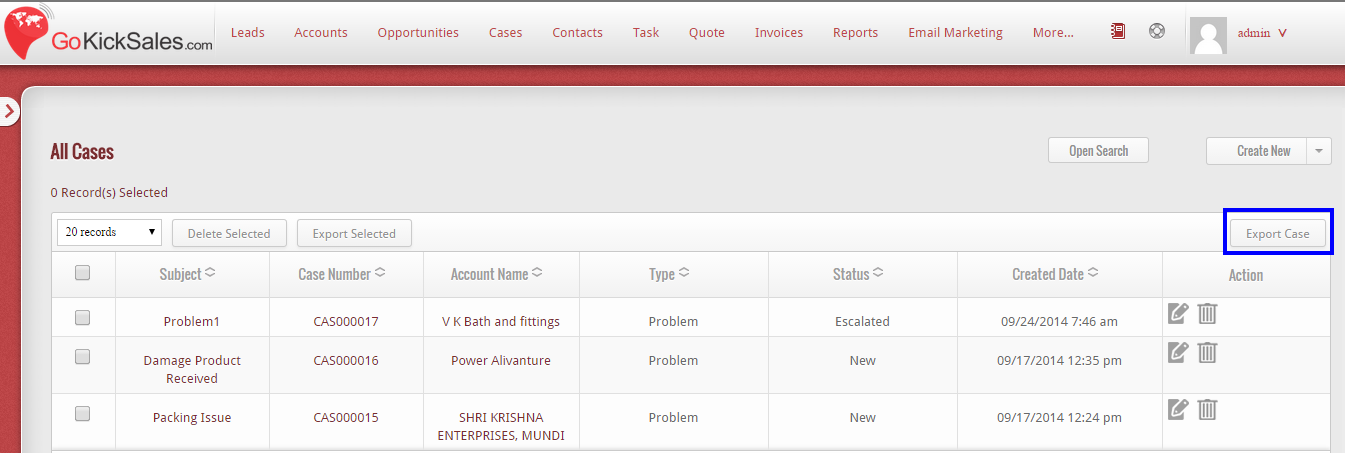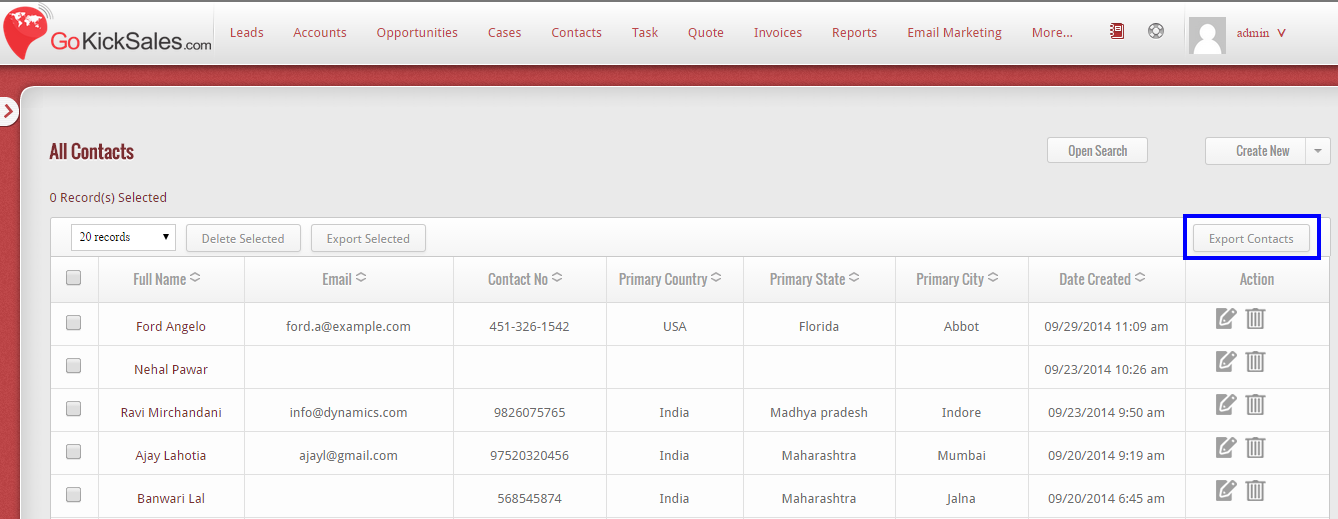The Export Data feature of GoKickSales enables you in exporting data (in CSV or XLS format) from individual CRM modules. After exporting the data, you can further store or validate the data in your own servers.
Export Leads
To exports leads, click on “Export Lead” Option available in right corner of All Leads Page.
After clicking on “Export Lead” Option, the list of all leads is automatically downloaded into your system.
Export Account
To exports accounts, click on “Export Account” Option available in right corner of All Accounts Page.
After clicking on “Export Account” Option, the list of all accounts is automatically downloaded into your system.
Export Opportunity
To exports opportunities, click on “Export Opportunity” Option available in right corner of All Opportunities Page.
After clicking on “Export Opportunity” Option, the list of all opportunities is automatically downloaded into your system.
Export Case
To exports cases, click on “Export Case” Option available in right corner of All Cases Page.
After clicking on “Export Case” Option, the list of all cases is automatically downloaded into your system.
Export Contacts
To exports contacts, click on “Export Contacts” Option available in right corner of All Contacts Page.
After clicking on “Export Contacts” Option, the list of all contacts is automatically downloaded into your system.