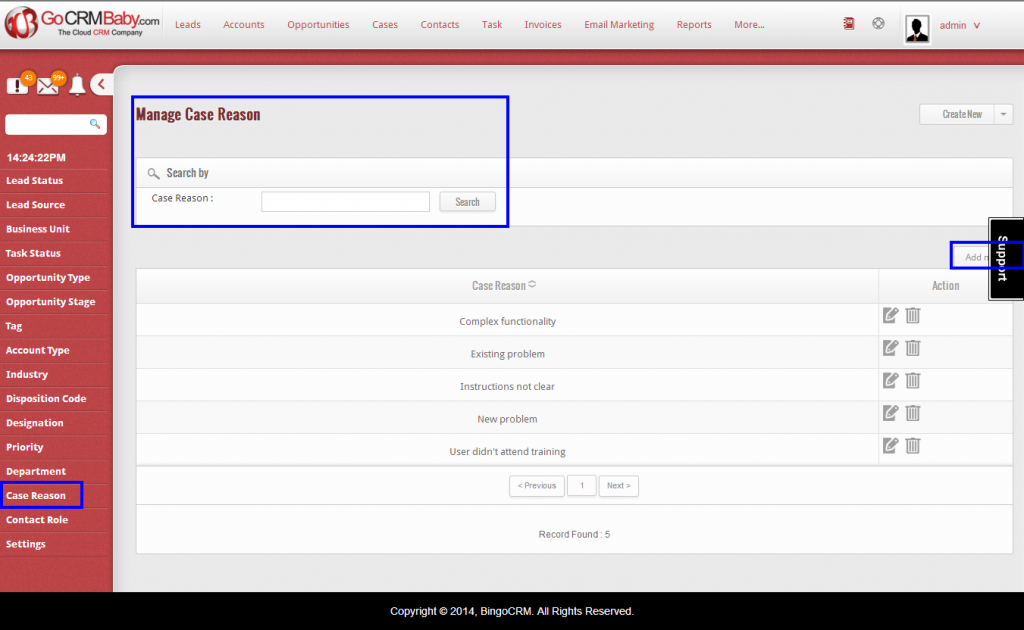Case Reason: The Case Reason features provides a way to easily view, organize, search, and manage client and staff cases according to the nature of the case such as existing problem, new problem, etc. You easily create new case reasons using the Add New feature.
The Case Reason feature can be accessed by clicking Case Reason on the More menu or by clicking on the Case Reason button on the left hand side of the Management interface.