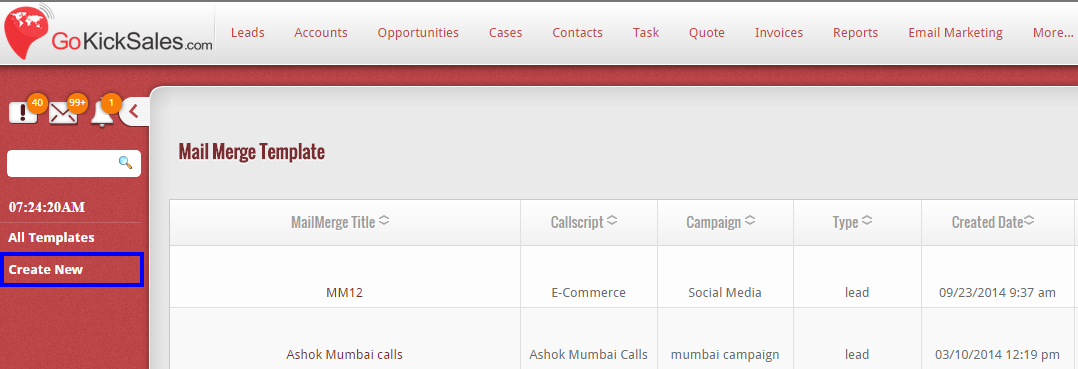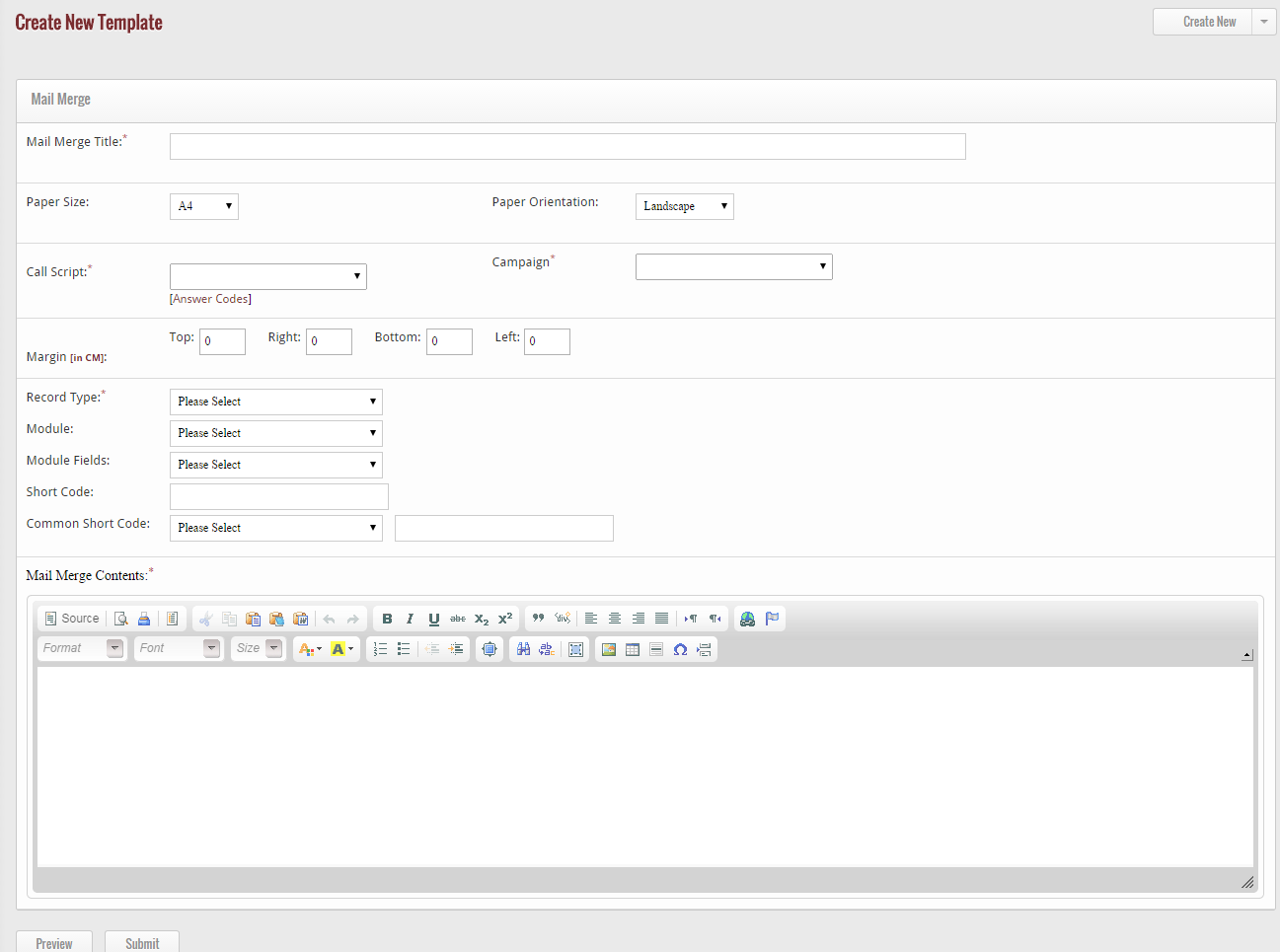Simplify tasks which are repetitive by using the Mail Merge Template which allows you to create a more personalized document for enhanced customer communications. The email template feature provides a way to send one personalized message to multiple recipients and according to the set workflow.
The Mail Merge Template interface offers a simple design which provides an easy view of all templates and a feature which allows you to create new templates. Mail Merge template can be accessed by clicking on More Section, here you get the Mail Merge Template widget on the Home screen.
Once you have accessed the Mail Merge Template interface, simply click on the Create New button on the left hand side of the screen to create a new template. To begin creating the template, make certain you have enter the proper information in all required fields. The required fields integrate with other modules such as Call Script and Campaign type so these fields are required.
1. Title: Select the title of your mail merge template
2. Paper Size: Set the paper size and orientation of the page.
3. Select Call Script and Campaign to segment your set of recipients.
4. Format Margins
5. Select Record type, Module and Module Fields to generate short Code to place in the body of your mail.
6. Write the content or body of your email message.