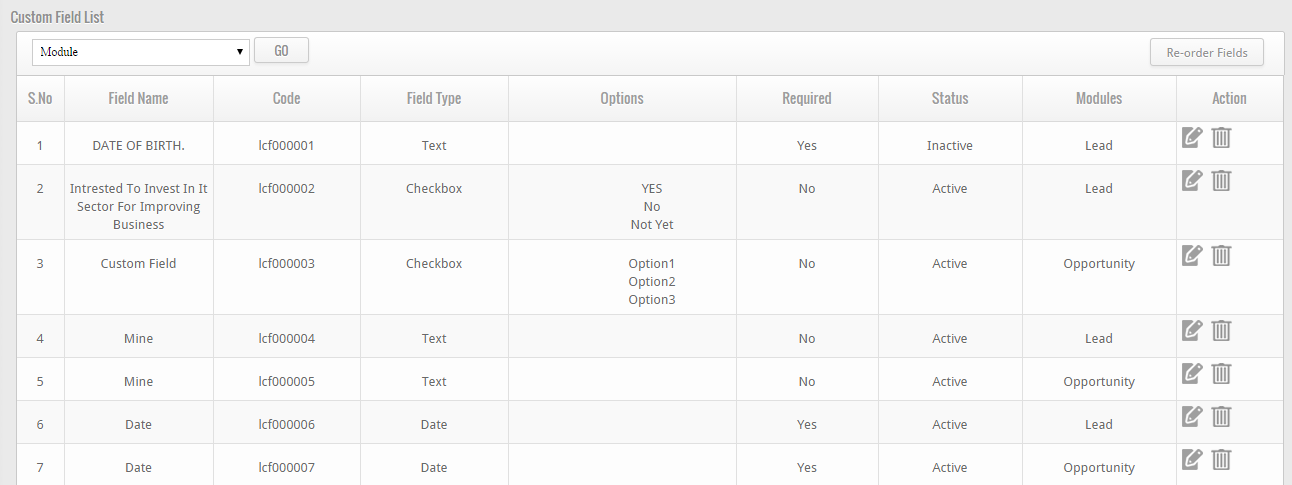Once you add field, if you wish to view the entire fields available in GoKickSales, then the list will appear in the bottom of the page.
A list of all roles available with some details that Name of the field, code of the field, type of the field, Options and status of the field and modules for which the field is created.
Edit Field
If you want to edit the details of the field, then click on edit icon, available at right hand corner of every role.
![]() When you click on this icon, a page appears that facilitate you to edit the title and description of the role. After editing, click on “Save role” button to update the details of the role in GoKickSales.
When you click on this icon, a page appears that facilitate you to edit the title and description of the role. After editing, click on “Save role” button to update the details of the role in GoKickSales.
Delete Field
Other than to edit the details of role, if you wish to delete any role from the list of roles then click on the delete icon.
![]() When you click on the icon, a pop up appears that ask you “do you really want to delete?”, if yes, then click “OK” else click on “Cancel” button.
When you click on the icon, a pop up appears that ask you “do you really want to delete?”, if yes, then click “OK” else click on “Cancel” button.