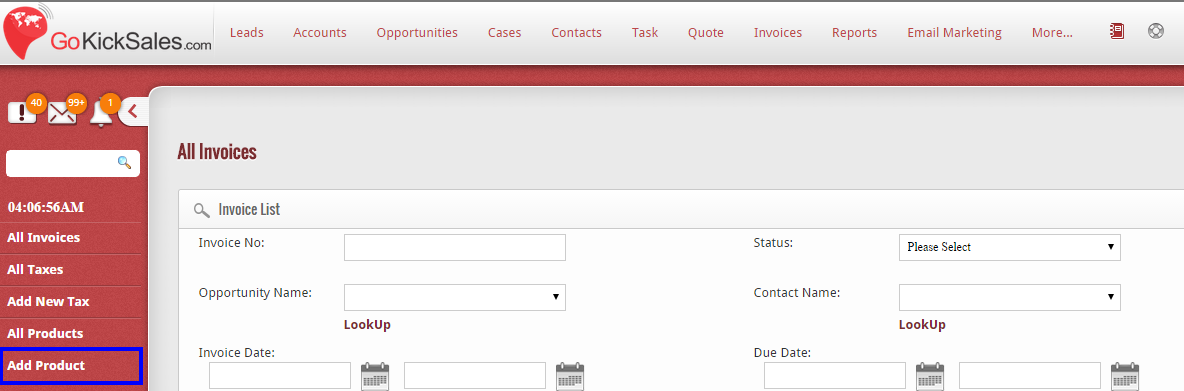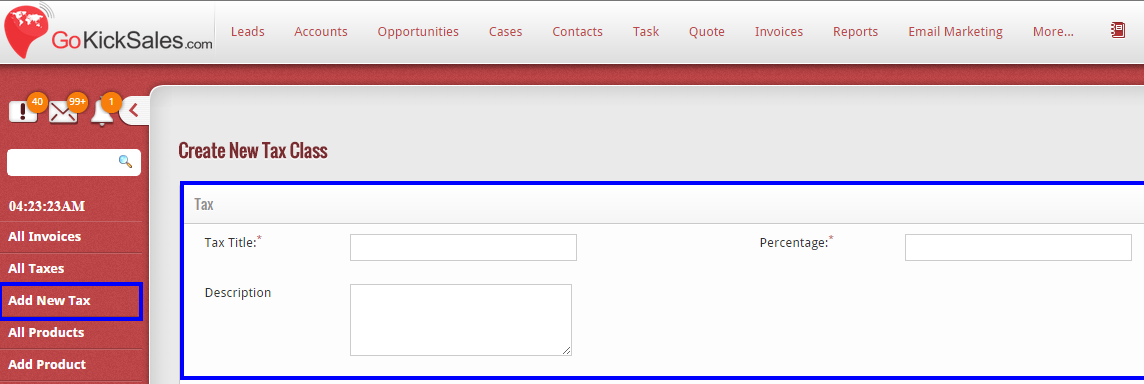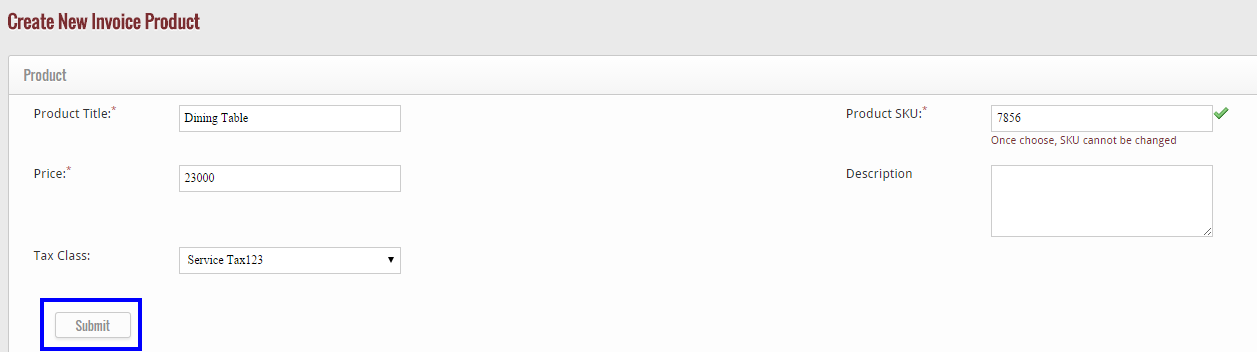Products refer to the goods or services sold or procured by any organization. If you wish to create a new product in GoKickSales, then:-
1. In the Invoice module, click Add Product option, available at the left panel.
2. In the Create Product page, enter the product information. The information include:-
- Add the title of the product
- Enter Product SKU (In the field of inventory Management, a stock keeping unit or SKU is a distinct item such as a product or service as it is offered for sale. The SKU embodies all attributes associated with the item and that distinguish it from all other items.)
- Add the price of that particular product
- Add some description of the product
- Add a tax class ( To add a tax class, you have to create a tax class first, and follow the below steps to add a new tax class)
Create Tax Class
1) In the Invoice module, click Add New Tax Option.
2) In the Create Tax Class page, enter the Tax information.
3) Enter current tax and you can change over time or by changing rules.
4) Click Submit.
3. Once done, select the tax class for that particular product
4. Click Submit.
After clicking on “Submit” button, the product is successfully added in GoKickSales.