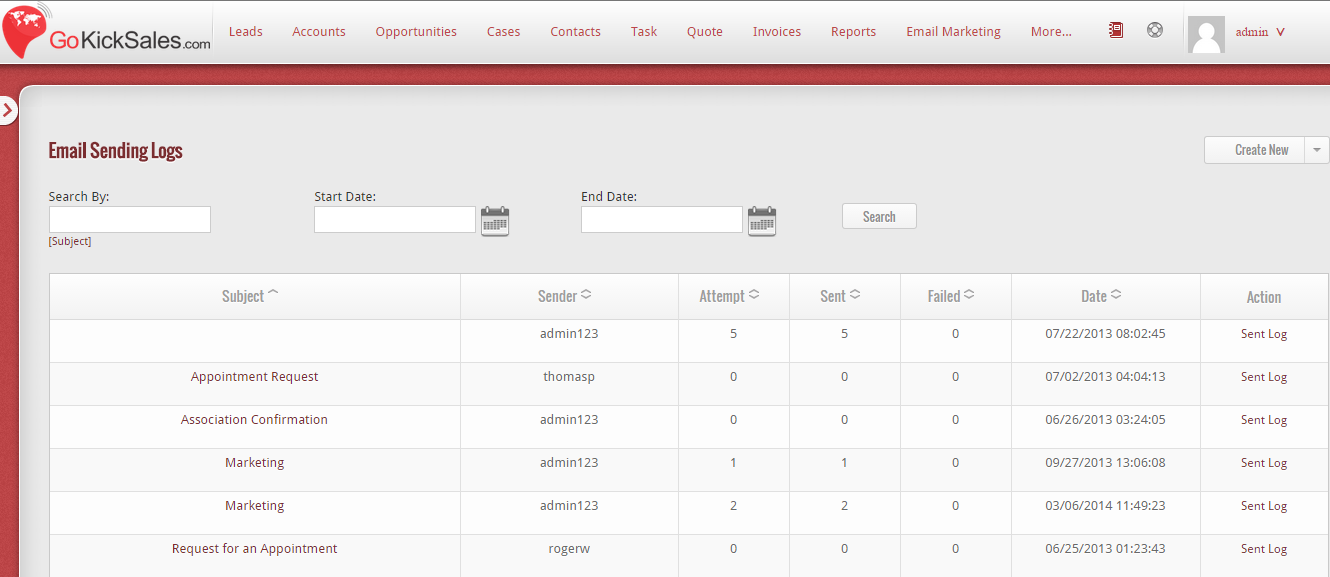GoKickSales is designed with a comprehensive email marketing suite which easily integrates with your business website and customer data stored on the GoKickSales platform. The intuitive email marketing interface allows you to track all conversations from one location and view logs for incoming and outgoing email messages.
The email marketing features provides a way to make your own email list by adding contacts manually or sync from your existing email account to your GoKickSales account. You can customize your template according to the type of Campaign and then schedule the date and time of the Campaign in advance and according to your preferences. It also helps to automate your follow ups and provides advanced tools for tracking and analyzing the effectiveness of your Campaign.
The Email Marketing feature can be accessed by clicking on the Email Marketing widget located on the main interface of GoKickSales.
Sending Logs
This is your conversation record area which allows you to view all your conversation details via emails. You have all the details of logs for incoming and outgoing emails related to email marketing on this interface.
To access this feature, click on the “Sending Logs” button on the left hand side of the Email Marketing interface and get the list of all emails instantly.