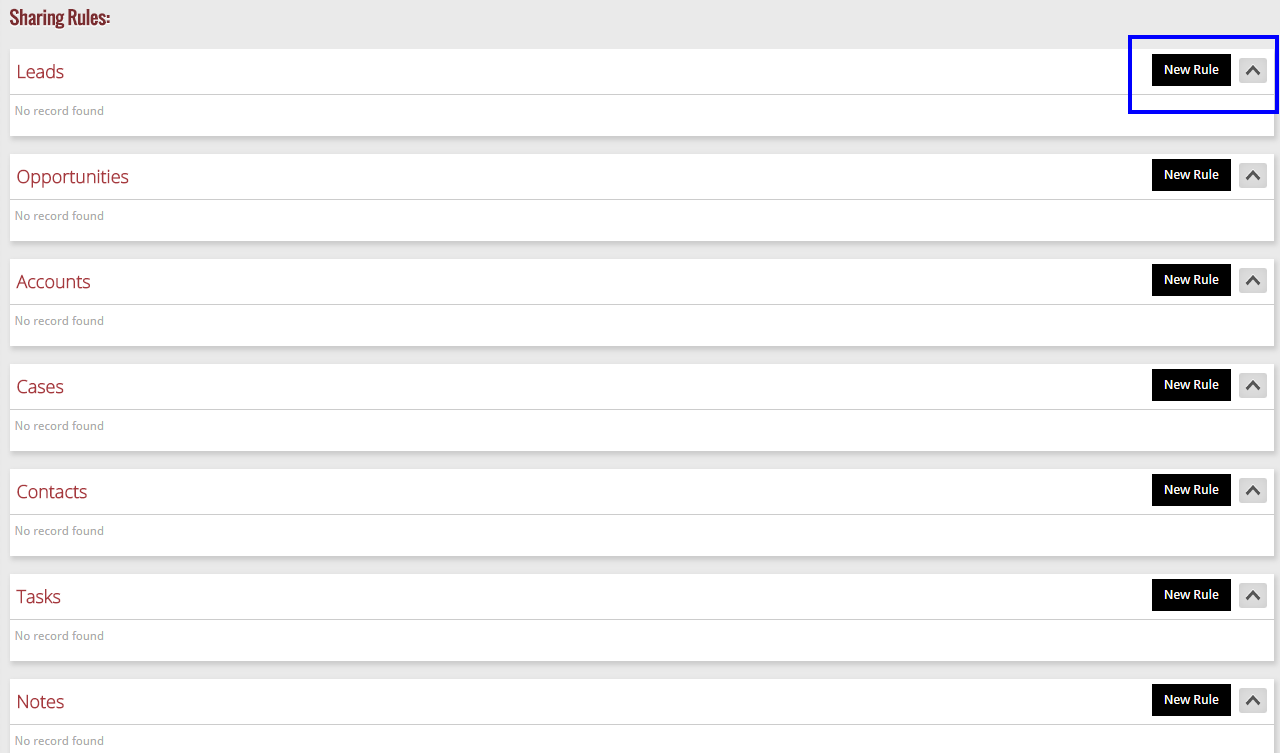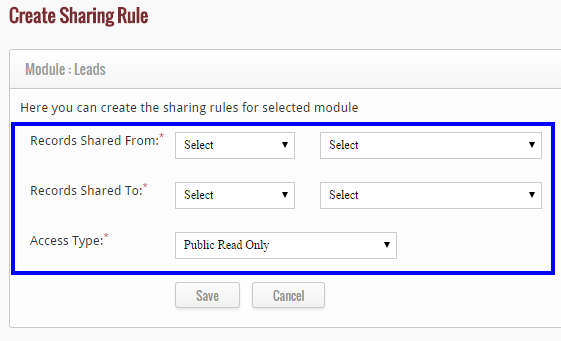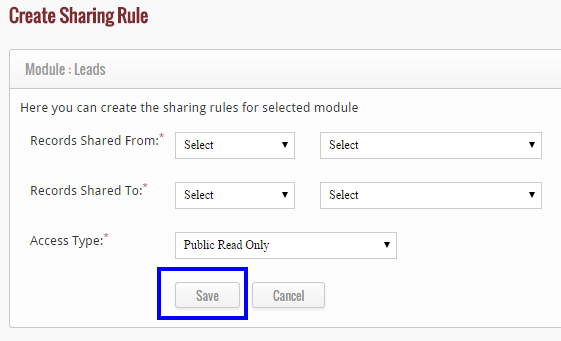Leads owned by the users of a given Role/User can be shared with users of another Role/User with Read Only or Read/Write permission.
To create a sharing rule for Leads, or you wish to share the details of your Lead with another user or role of your organization, then click on “New Rule” button available at right hand corner of each and every module.
After clicking a new page appears that facilitate you to create sharing rules for the module you have selected. In this Page-
- Select Records Shared From and Records Shared To
- Choose the Access Type from Read/Write/Delete or Read Only
- Click Save button
- Click Compute All to save the sharing rule