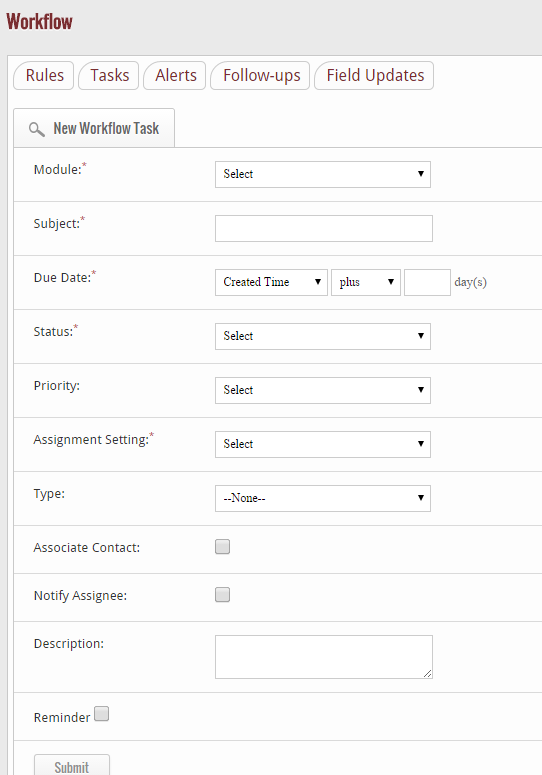Create a new workflow task by clicking on the Create New button.
1. Select the module (i.e. Lead) from the drop down menu
2. Enter the subject of the task
3. Enter the due date for completion of the task
4. Select Status, Priority, Team, or Assigned User of the task
5. Select the Type of the task and check to associate it with the Account
6. Check to notify the assignee through mail for assuming responsibility for the task
7. Write brief description about the task and then click on Submit