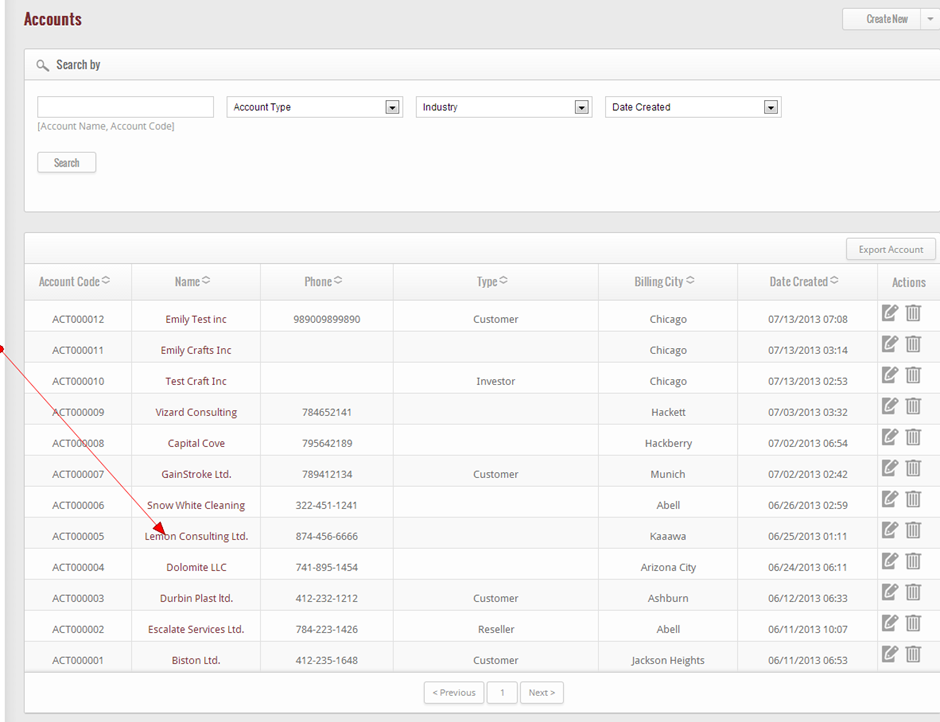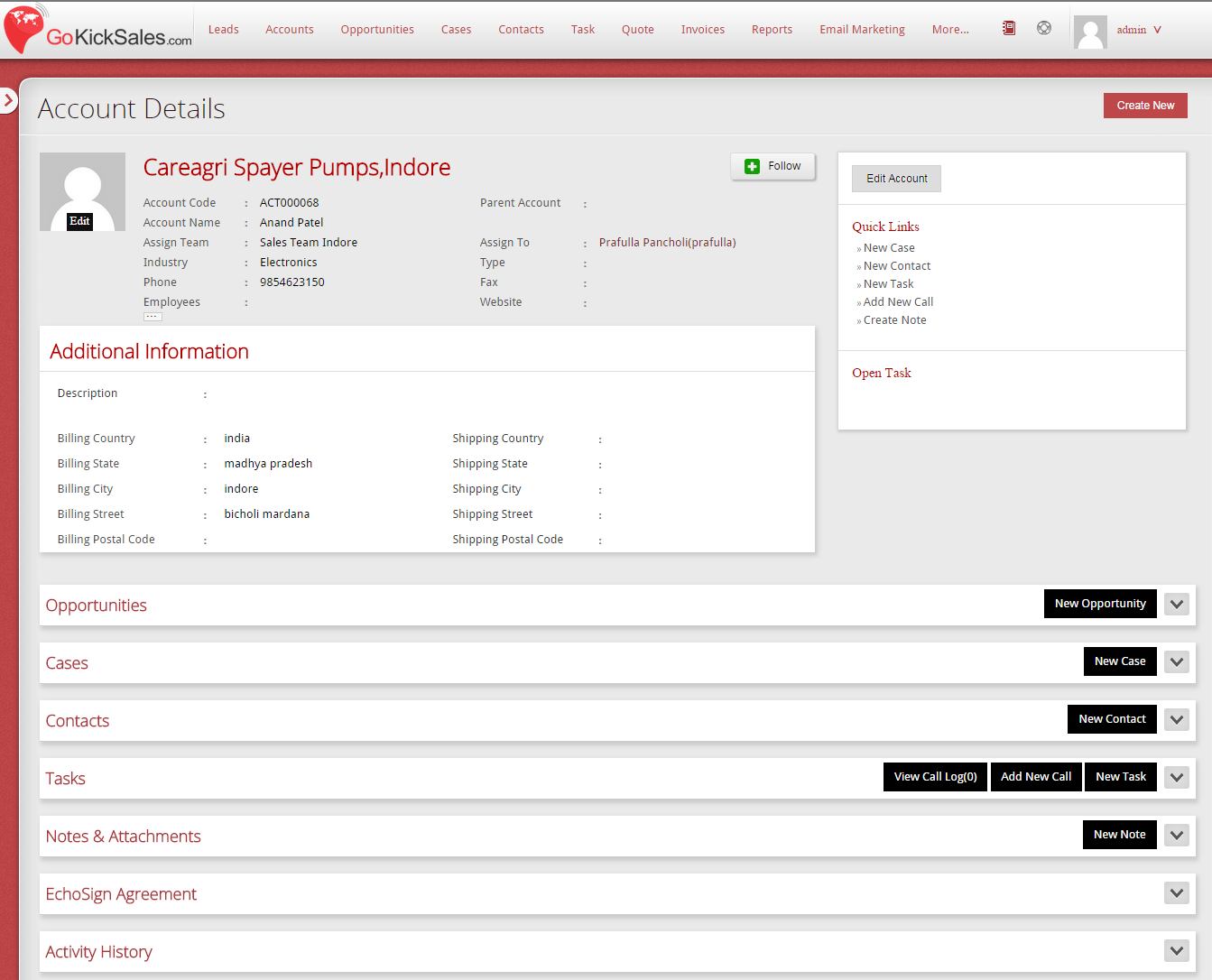The Accounts Management feature provides a way to easily manage accounts from All Accounts interface. The interface is easily accessible by clicking on All Accounts on left hand side of Accounts Management screen. Once you have accessed All Accounts screen, you can view, edit, search, and update specific accounts by using the Search and Edit functions.
To manage the account, simply click on the Account Name from the list of All Accounts.
After clicking on the Account name, the details of the Account comes on your screen. Now from here, you can also manage various attributes under the Account section:
1. Account Detail: Locate all the details related to the Account.
2. Opportunities: Manage and view all the opportunities related to the Account.
3. Cases: Manage all Cases corresponding to the Account.
4. Contacts: See all the contact details for the Account.
5. Task: Create a new task pertaining to the Account.
6. Notes & Attachment: create, view and edit notes and documents attached with the particular account.
7. Echo Sign Agreement: View and manage all the Echo Signed documents under the Account.
8. Activity History: Track all the activities related to the Account.