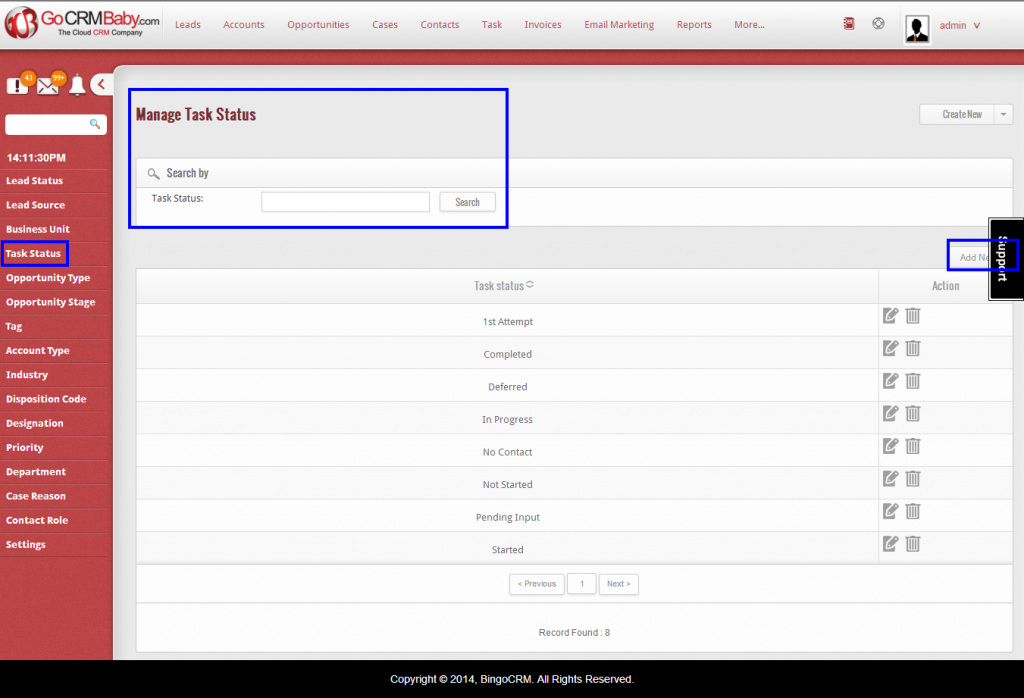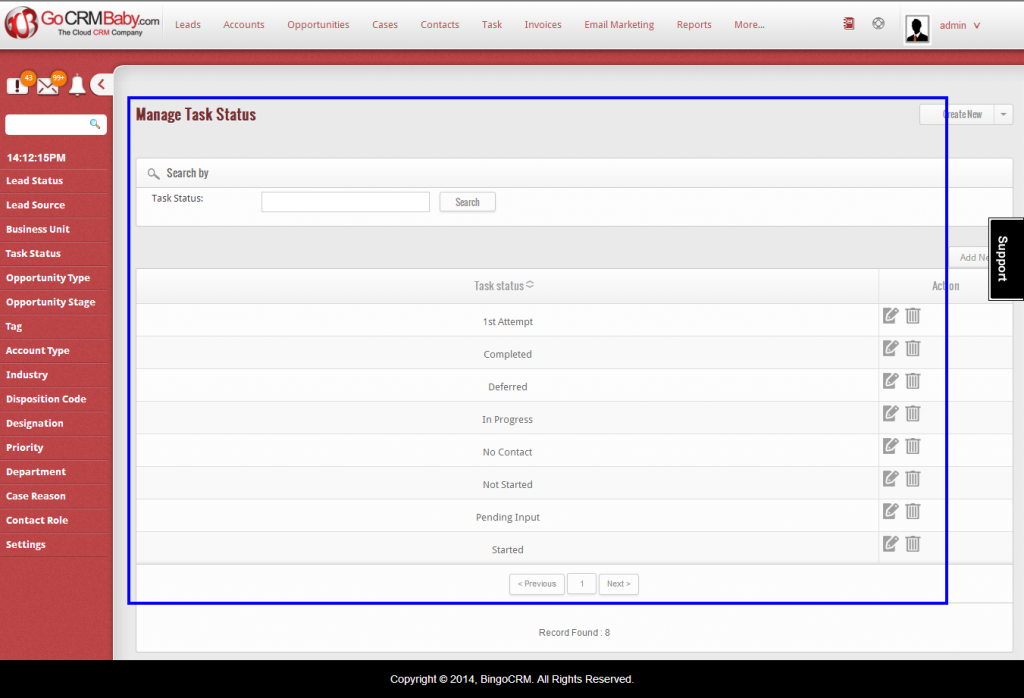Task Status : Save time on determining what tasks are complete, which ones are pending, and new tasks which need to be created. The Task Status feature allows you to view the status of all tasks at a glance and search for specific tasks using the intuitive search feature. Easily create and add new tasks using the Add New button on the right hand side of the Manage Task Status interface.
The Task Status feature can be accessed by clicking on Task Status on the More menu or by clicking the Task Status button on the left hand side of the Management interface.