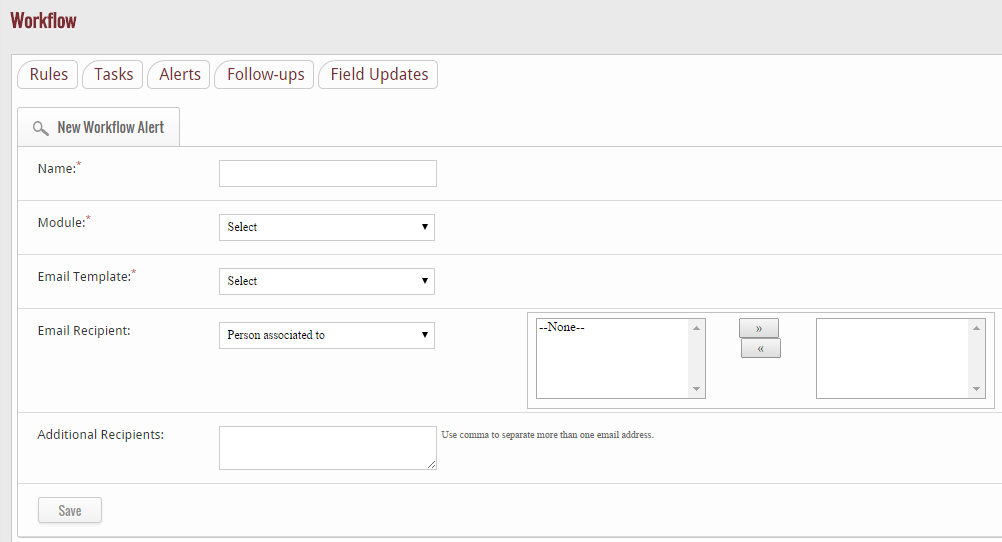Create a new workflow alert to receive the notification about the workflow activity.
1. Select Name of the Alert
2. Select Module
3. Choose Email Template
4. Choose recipient by selecting the user and by clicking on the arrow which would be shown on the right box.
5. Add more recipients by entering their email ID separated by comma in case of multiple email IDs.
6. Save it for action.