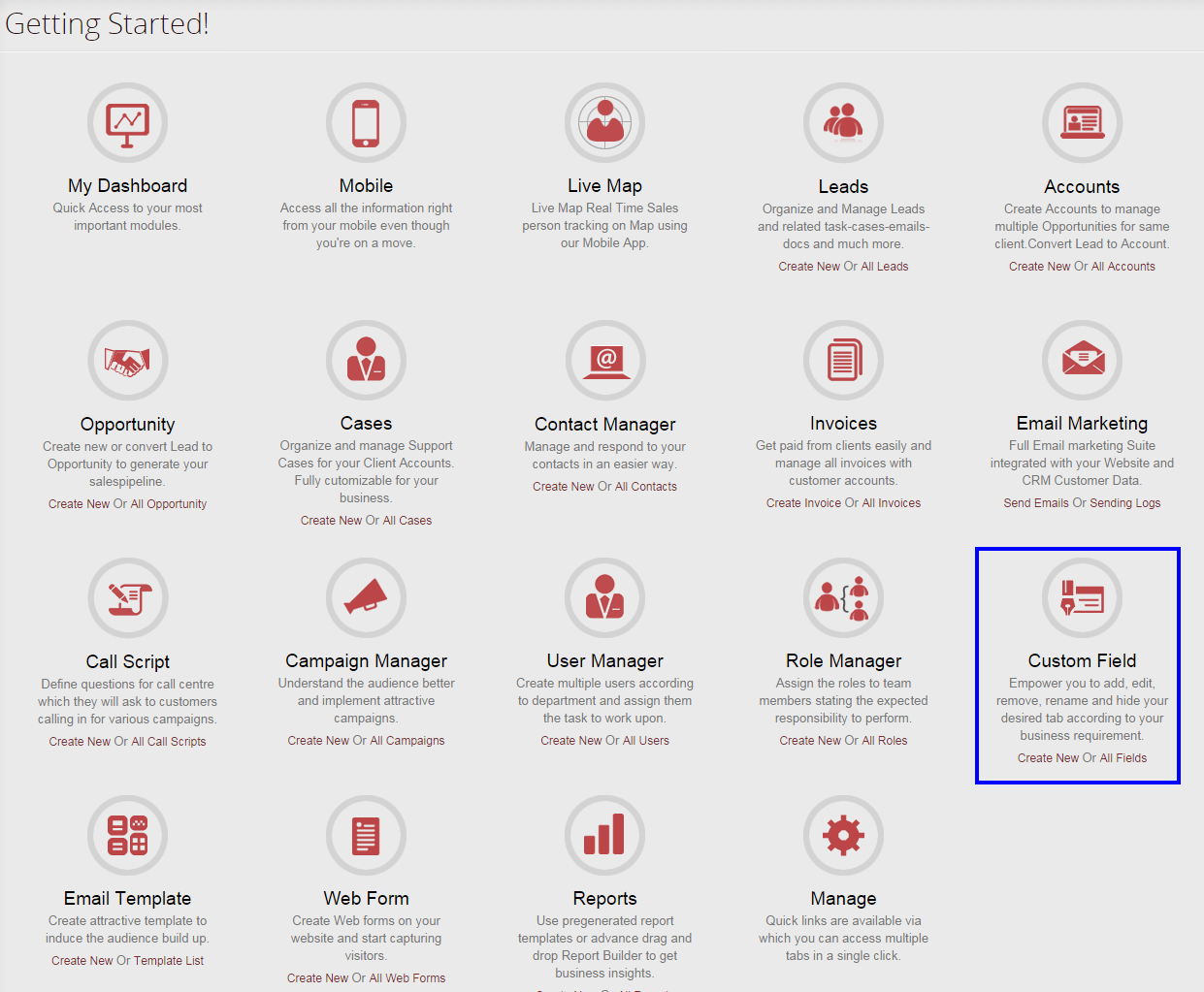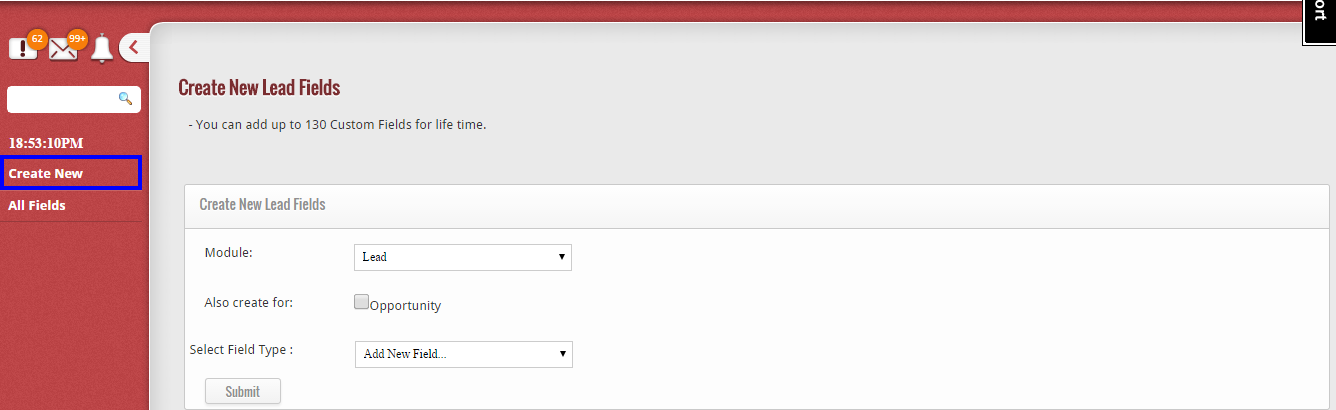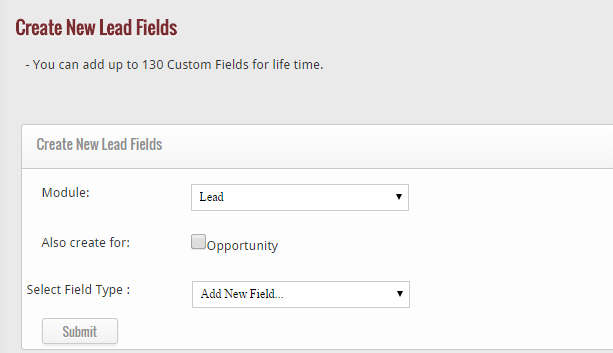The Custom Field feature allows you to create field parameters of your choice for Leads and Opportunities or both. You can easily customize fields by adding, editing, removing, renaming, or hiding tabs to accommodate your business requirements.
The Custom Field feature can be accessed by clicking on the Custom Field widget on the GoKickSales main interface.
Create New Field
Once you have accessed the Custom Field interface, you can create a new field by clicking on the Create New option on the left hand side of the Custom Field screen.
When you click on this option, a new page appears that facilitate you to add a new field in GoKickSales by adding the details, which include:-
1. Select the module for which you are creating the custom field from the drop-down list
2. Tick mark on Opportunity, if you want to create field for opportunity
3. Select type of the field you want to add from the drop-down list
After adding this details, click on “Save role” button to add the role in GoKickSales successfully.