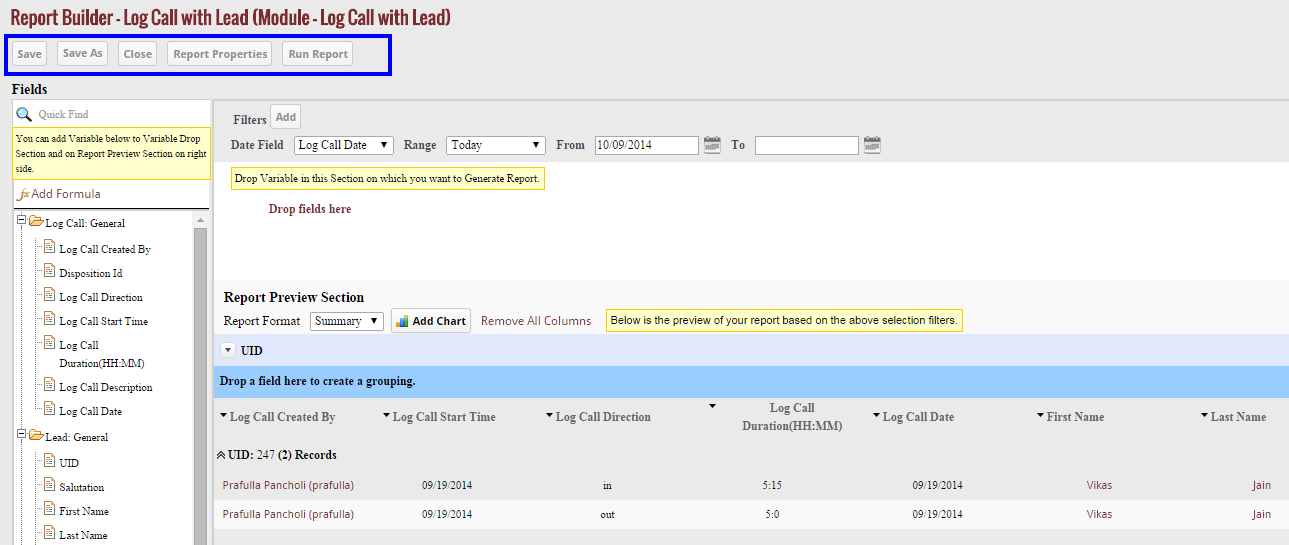If you wish to edit the details of the particular report from the entire list of reports then click on the folder in which the report is available and after that click on the “Edit” Option, located at right hand corner of your selected report.
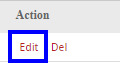 After you click on “Edit” button, the report detail page appears in front of you. You can edit the details that you want to change here. After editing the details, again save the report to update the details of the report in the system.
After you click on “Edit” button, the report detail page appears in front of you. You can edit the details that you want to change here. After editing the details, again save the report to update the details of the report in the system.