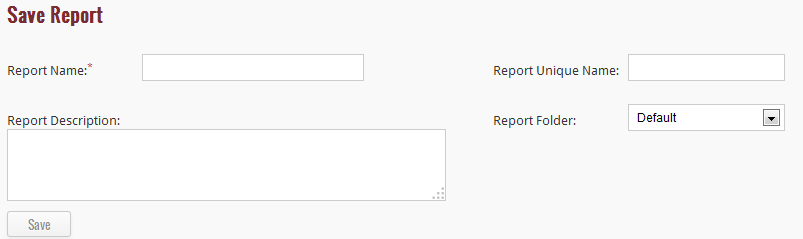After running the report and doing the entire things, if you wish to save the report then click on “Save” button to save the report else click on “Close” button to exit from the page.
When you click on “Save” button, a new page appears in which you have to insert some details of the report. Details include:
1. Report name: The name of the report by which you want to save it.
2. Unique Name: If you wish to give a unique name to the report so that you can remember it quickly, then with this option, you can create a unique name for you report.
3. Report folder: Select the name of the folder in which you want to save your report from the drop-down list.
4. Report Description: Give some description of your report with report description option.
After inserting all the details, click on “Save” button to successfully save the report in the system.