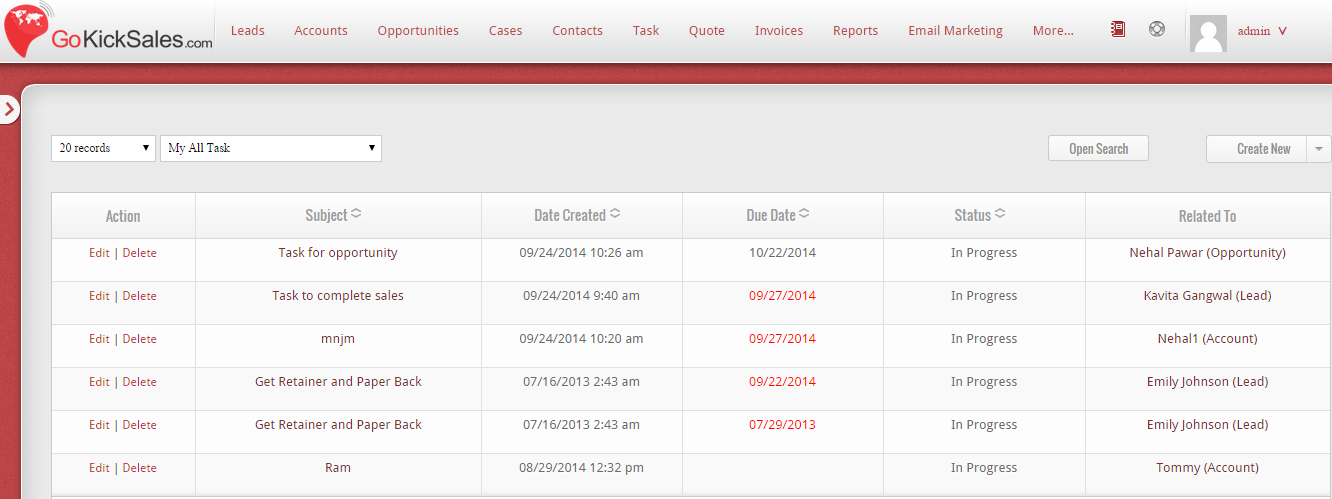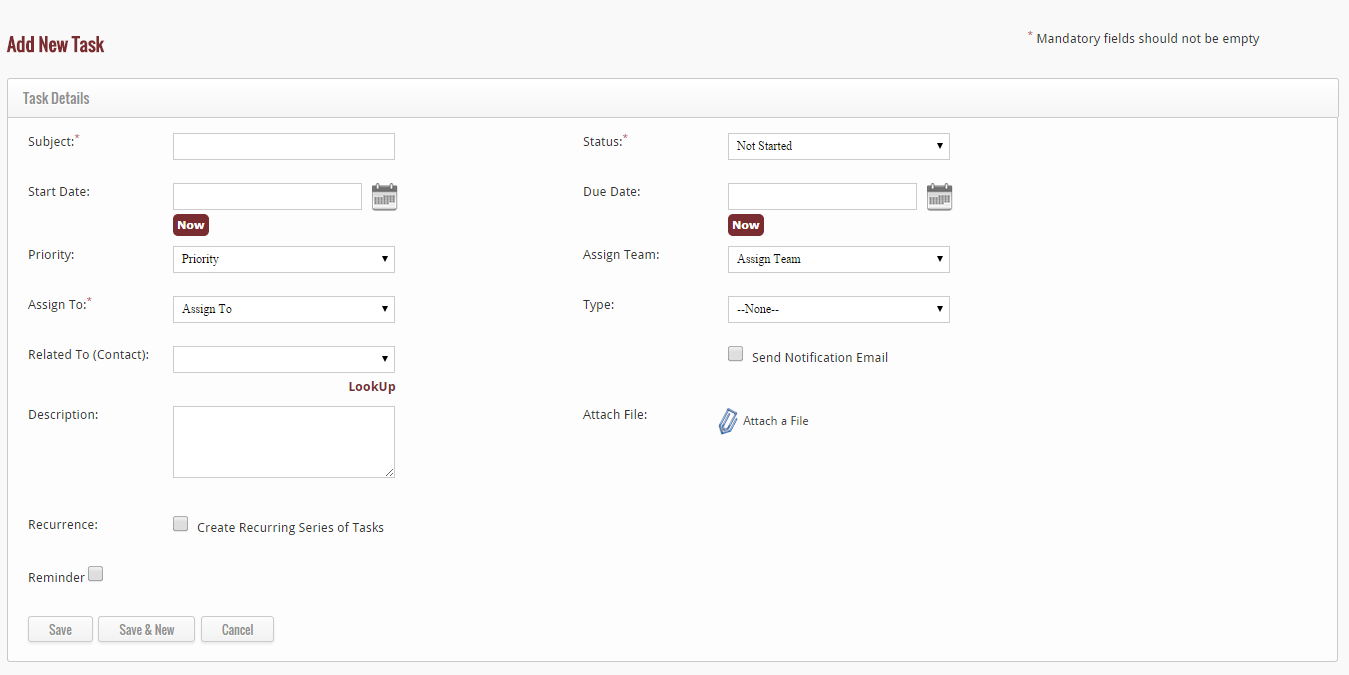A specific task can be created within a Lead and it can be assigned to the respective team member and user. All tasks can be searched according to its Subject, Status and Date. The Task Management feature is located under the Task on the top toolbar of the GoKickSales Home page. Below you can see the Follow up task being created and assigned to Robins under Admin Team.
You can search, view, and manage a list of tasks which are pending until you take action.
Create Task
To create a task within a Lead (or within accounts, opportunity and cases), click on the New Task link included in the Lead.
In the Create Task page, specify the task details which are Subject, Status, Start Date, Due Date, Assign Team, Assign To and Attachment, if any.
Click on Save to save the task.
Keep in mind that Tasks can be closed, only when the Status of the task is updated as Completed.