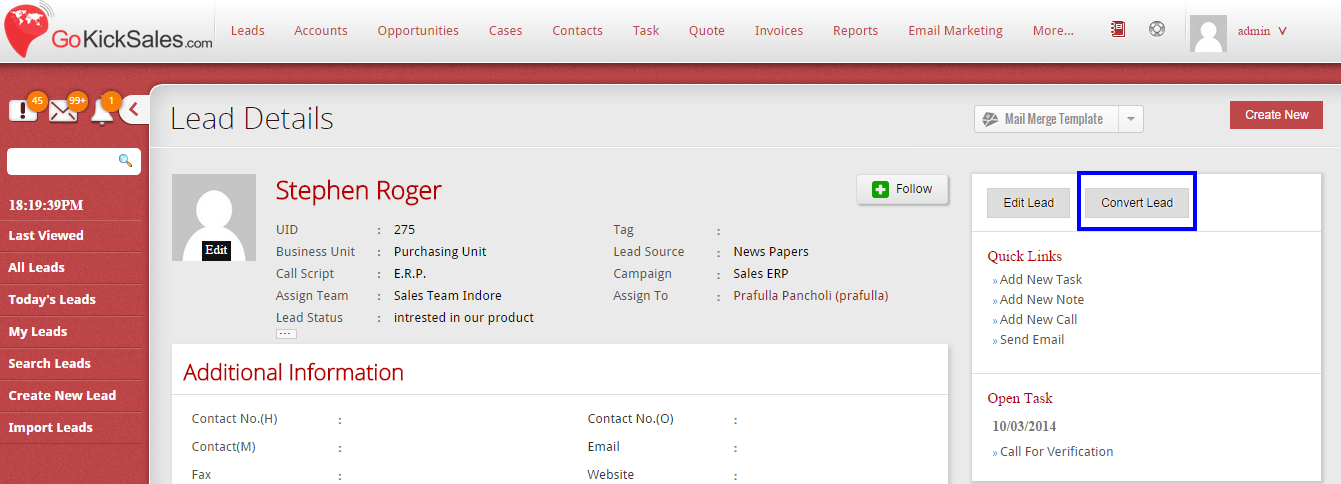A Lead in GoKickSales can be converted into an Account or Opportunity. When there is a chance of further negotiations with a lead, it can be converted into an account, contact, and opportunity.
Before converting a lead to an opportunity, you must setup a new account and contact complete with the relevant lead data. Then a new opportunity or lead is created in an existing account. A Lead may show interest in your product or services. If there is a fair probability of selling a product or service, after seeing his or her interest, then the Lead can be converted into an Account or an Opportunity for further discussion and follow ups.
To convert a Lead, click on Convert Lead to convert it into an Account or Opportunity.
1. Click on the All Leads option from leads tab.
2. In the Leads Home page, select the lead to be converted.
3. In the Lead Details page, click Convert Lead.
4. After clicking the Lead Conversion page appears, on this page choose the appropriate account option.
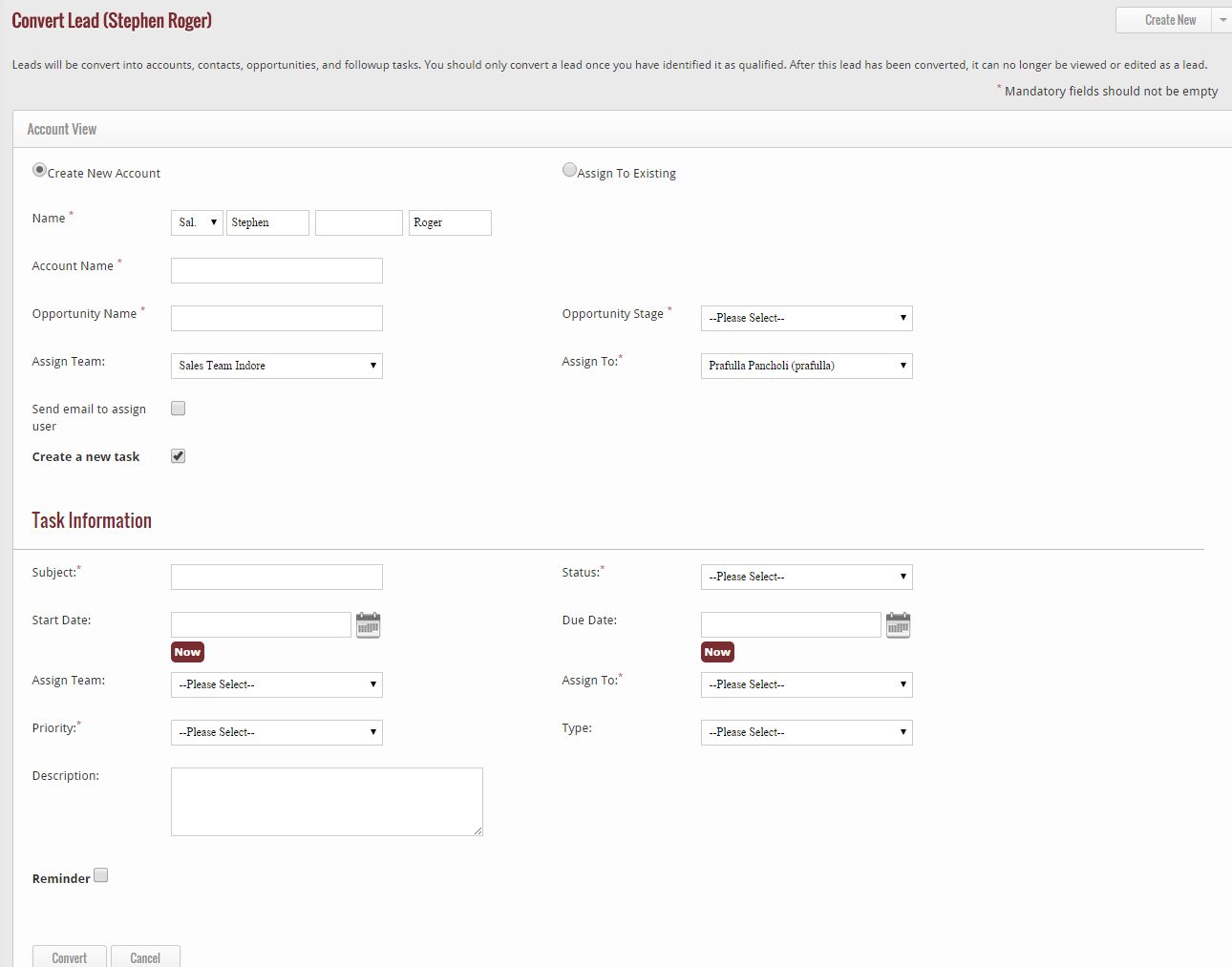
5. The options to create an account or add to the existing account will be available based on different use cases.
6. Enter the person’s name who is the contact person for this account and Account Name.
7. Specify the Opportunity Name.
8. Select the Opportunity Stage from the drop-down list.
9. Select the check box next to Send email to assigned user if you want.
10. Select the check box next to Create a new task if you want
11. After this enter the details of the task for that particular opportunity.
12. Click Convert.