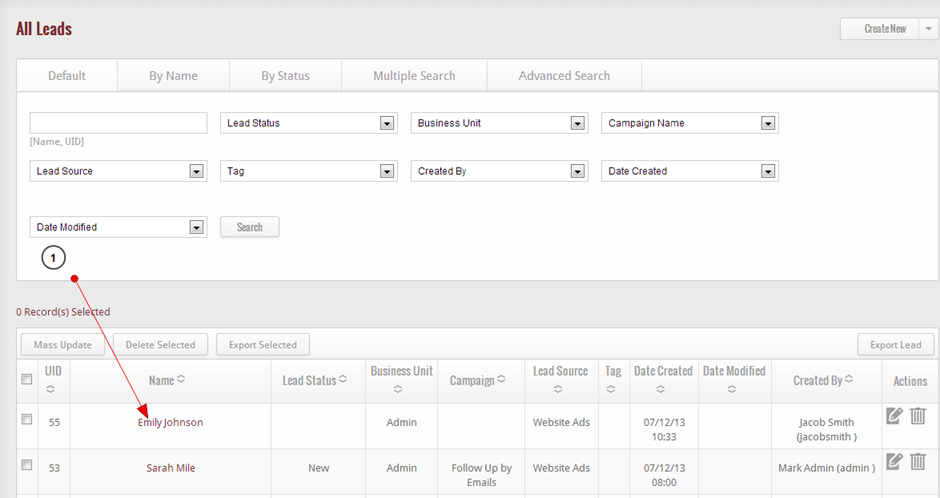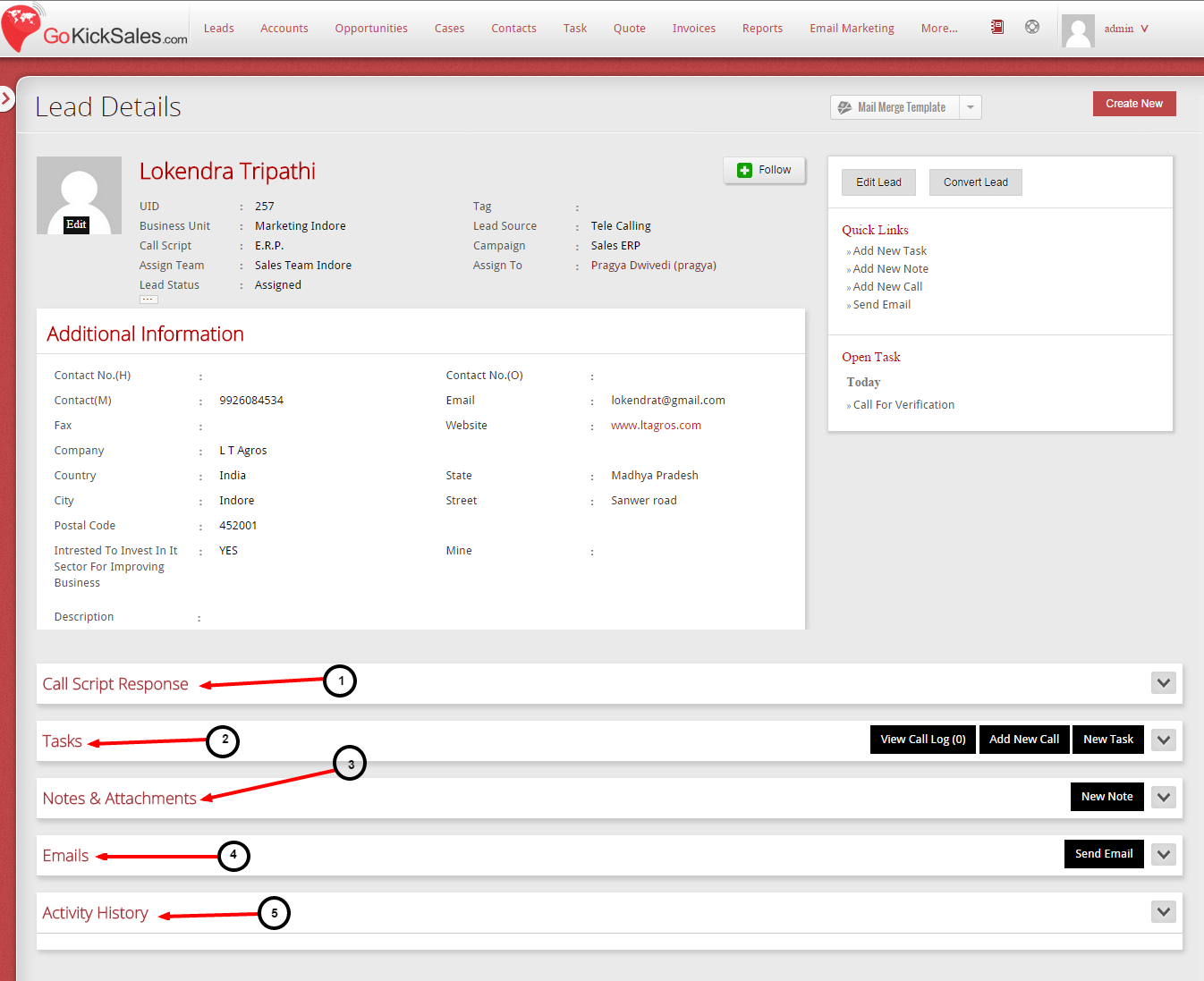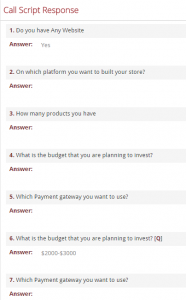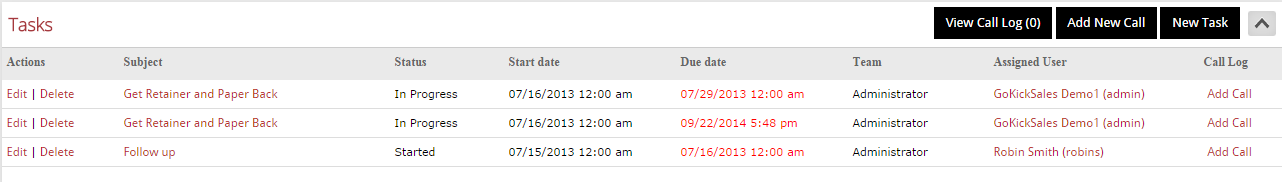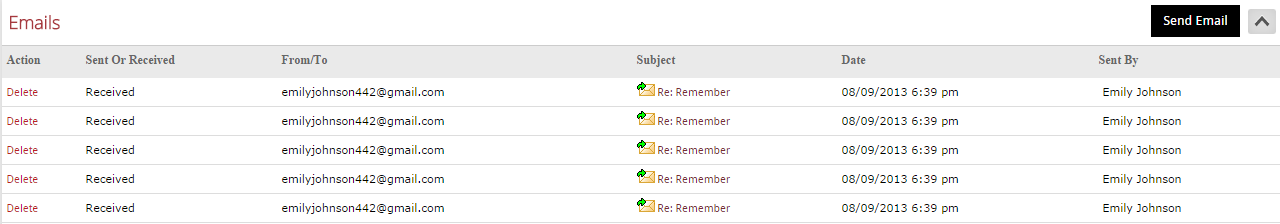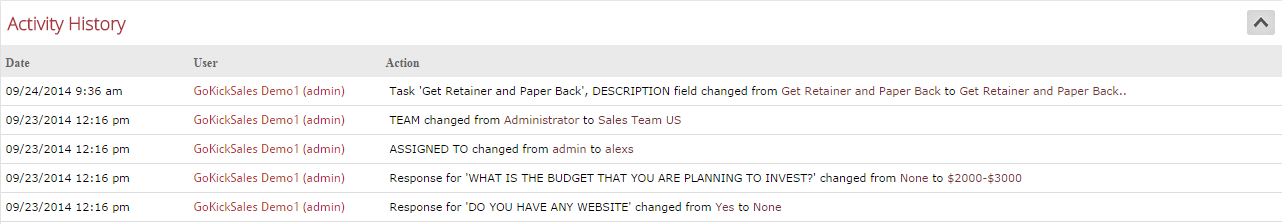To access Lead Details, go to the Lead Detail page by clicking any Lead Name. In Lead Details you can view all information related to the Lead.
You can find the details of any lead such as Lead Name, User ID, Business Unit Assigned Team, Status, Campaign and Call Script.
Additional Information
This page contains some Additional information like Email, Fax, Website, Company Name, Contact no., Address etc.
1. Call Script Response: This section includes the answers given by the user of call script questions.
2. Task: A task is a specific piece of work required to be done within a given time frame.
3. Notes & Attachment: With Notes & Attachment, you can view all the documents, images, notes or locations that are attached with the particular lead.
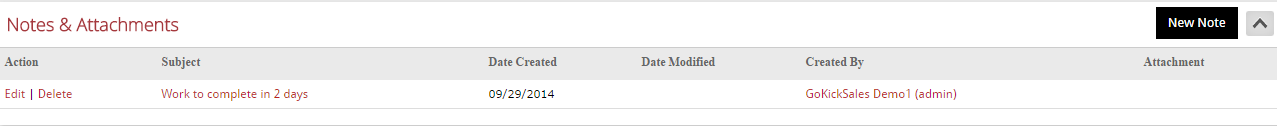
4. Email: This section show all emails in your inbox received from the email id specify in the lead.
5. Activity History: To view the history of how many actions and operations performed and when on this account.