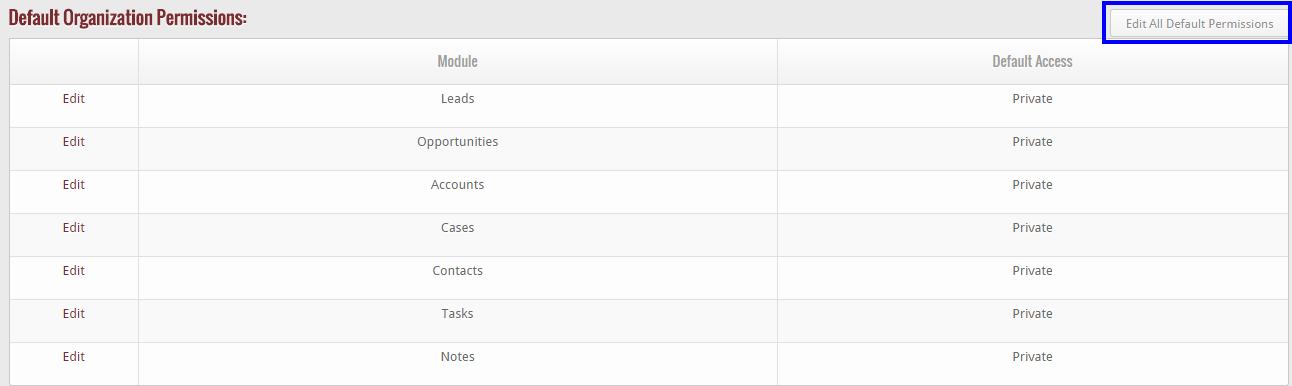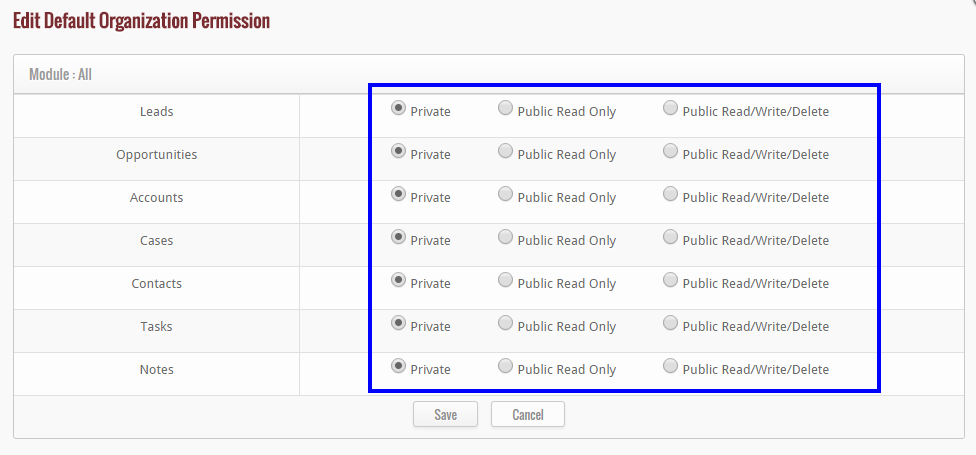In the Data Sharing Setting page, click “Edit All Default Permissions”.
In Edit Organizations Default Permissions page, update the following Access Privilege for modules:
- Private
- Public Read-Only
- Public Read/Write/Delete
After selecting the permission for every module, click on “Save” button. After that, click Compute or Compute All (if changes are made in more than one module) after updating access privileges for all the modules.