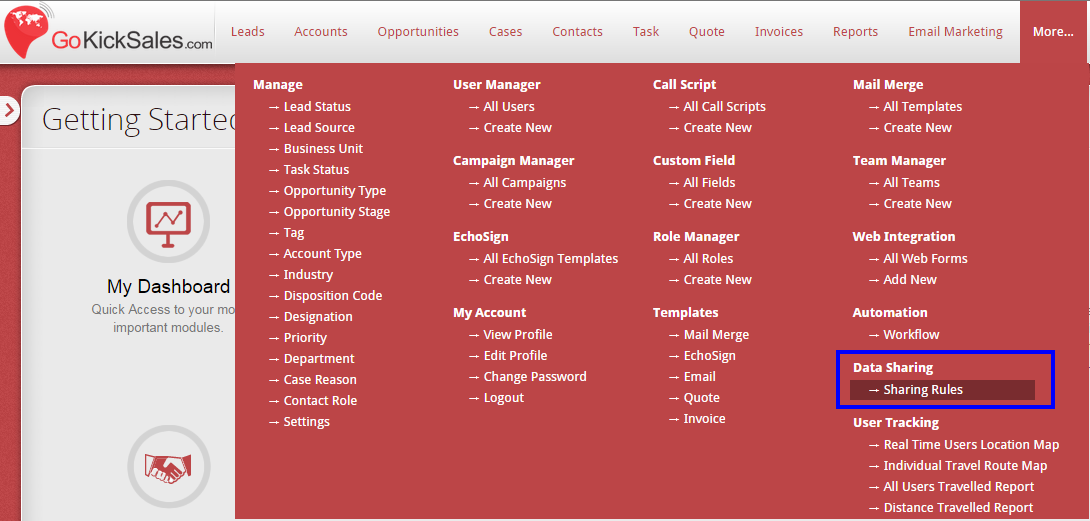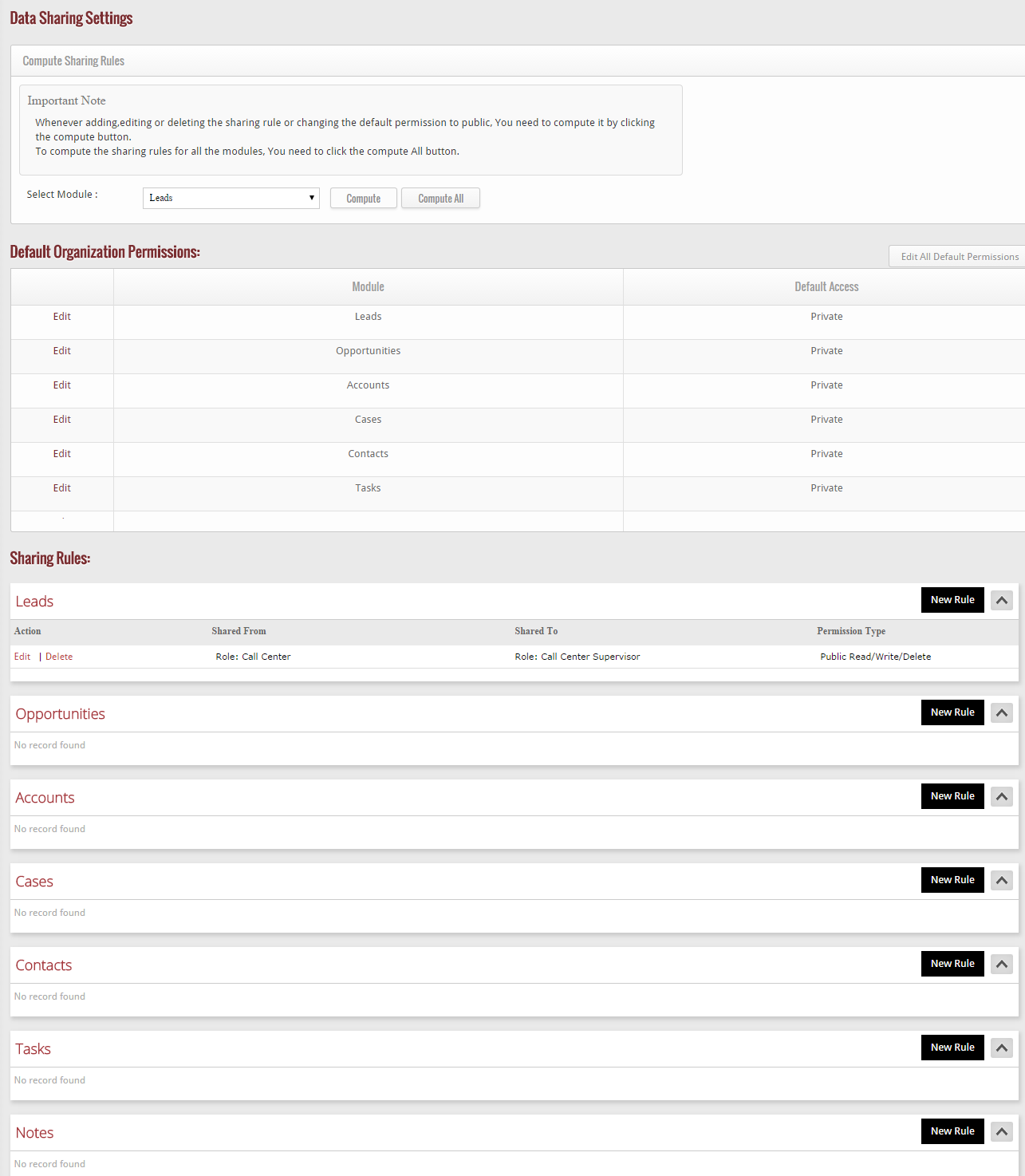The first and foremost concern of people using CRM system is the security of the data. They thought the details of their data can be leaked and other person can take advantage of it, but with Data Sharing feature of GoKickSales, your data will be only visible to those whom you give access. No one can view or access your data without your permission.
Let me explain how:-
Sharing Rules
Before starting the sharing rules feature, let me explain you some terminologies that help you to access sharing rules feature easily.
Private Read Only: – All users can view and report on records but not edit them. Only the owner, and users with a role which is above that of the record owner’s role in the hierarchy, can edit or delete those records.
Public Read/Write/Delete: – All users can view, edit and delete all records.
To access sharing rules feature, go to “More Section”, here you find Data Sharing tab along with “Sharing Rules”. Click on “Sharing Rules” Option.
When you click on this option, a new screen appears that help you to create different sharing rules for different modules. Data sharing rules can be created to share module related data between the following entities:
- From Role to Role
- From Role to user
- From User to Role
- From User to User
- From Group to Role with Subordinates
- From Group to Group