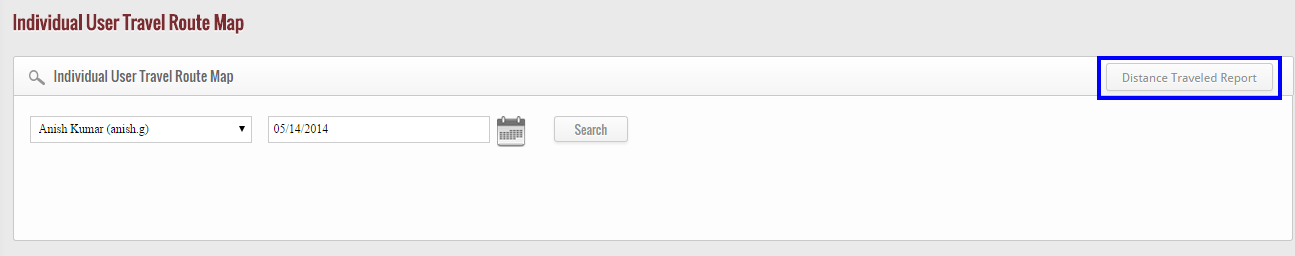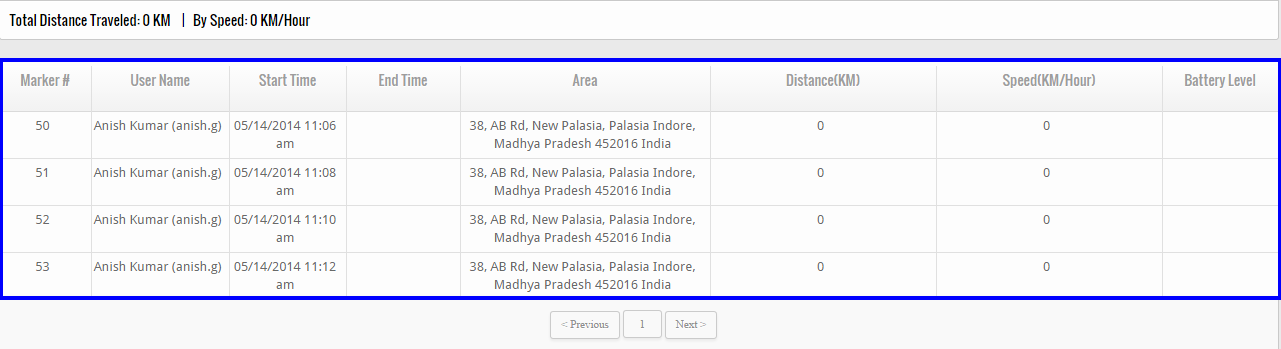In addition to view the location on the map, if you wish to see how much distance a particular user covered in day, then click on “Distance Traveled Report” Option available at right hand corner of the screen.
When you click on this option, a new page comes that contains the details of the distance covered by user. The details include: – User name, Time at which the user starts traveling, Time at which user stop traveling, area where user visit, distance traveled by the user, speed (km/hour) of the user and battery level.
This feature will truly assist the managers or HRM department to calculate the traveling expense of the user.