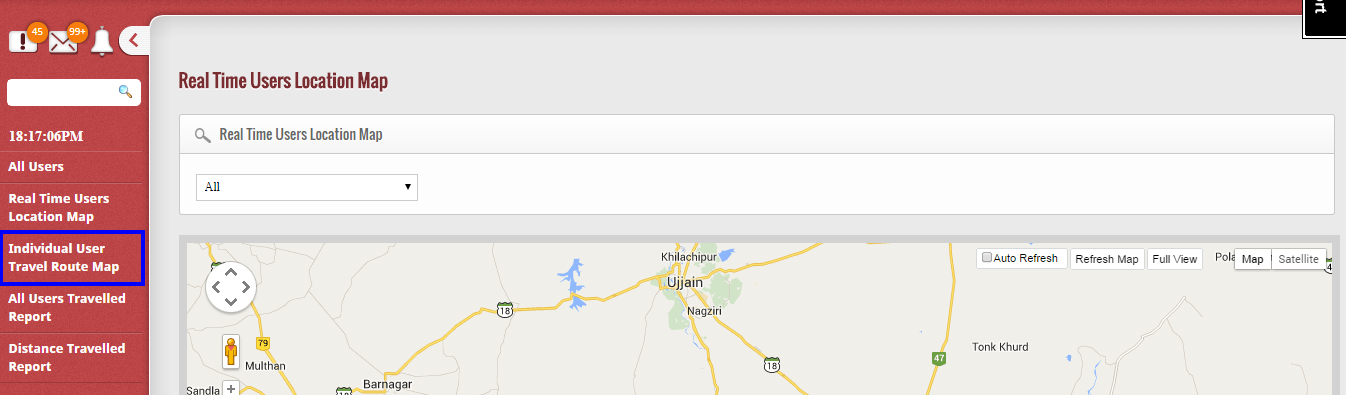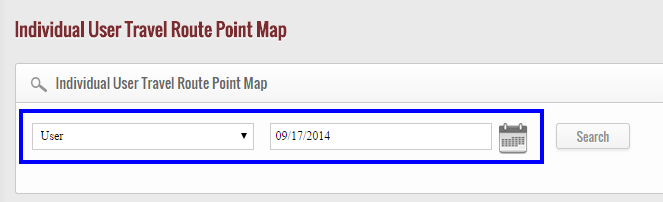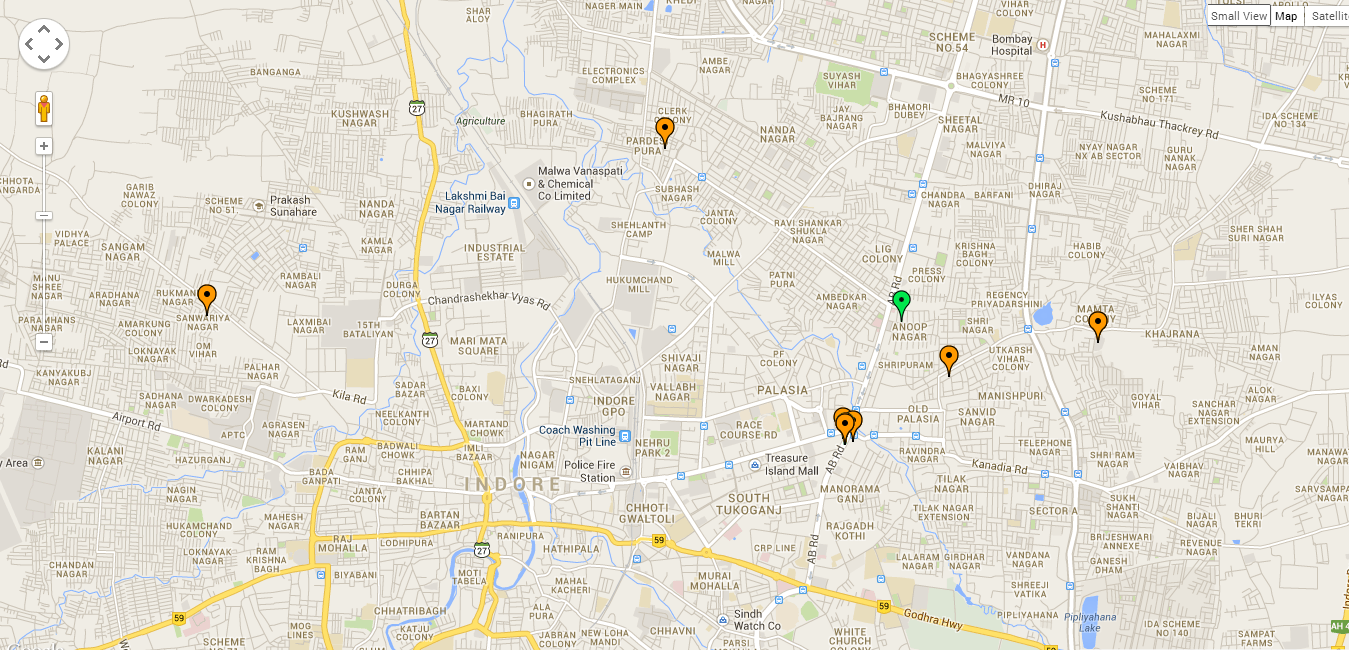With GoKickSales, you not only able to view the real time location of a particular sales person but you can view the location of all your sales persons in a single map.
To access, Click on “Individual User Travel Route Map” Option, available at the left hand side of User tracking interface.
When you click on this option, a new page appears that contain 2 boxes, one box helps you to select the user of whom you are tracking the location and second box helps you to select the date of which you are searching the location of the particular user.
After selecting, click on “Search” button to see the location of the user on map. When you click on “Search” button, the location of the user on map will be available.
Green Signs indicates the sales person who are active at that particular location
Orange Signs shows the sales person who visited the place before some time but not active right now
When you Hover on the signs, you will get the details of the sales person with exact time, date and location