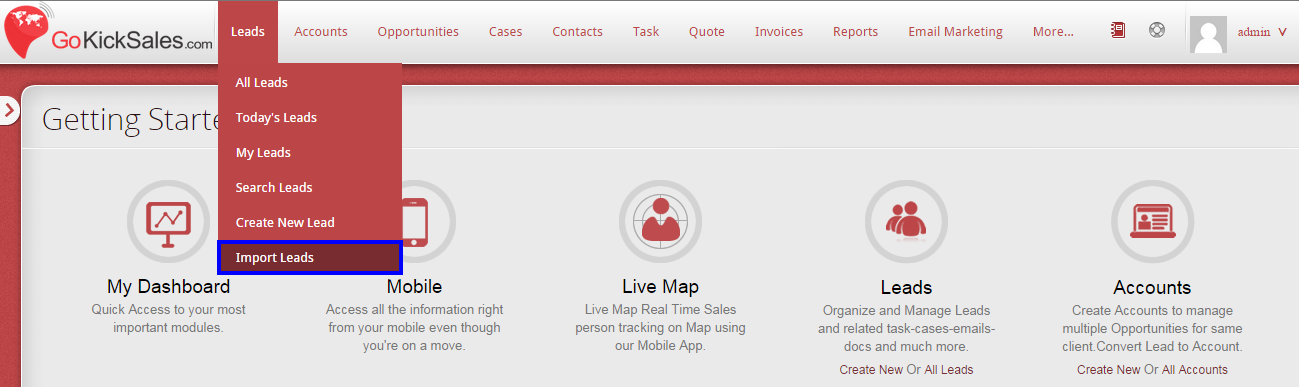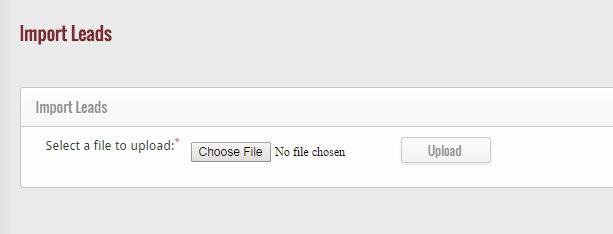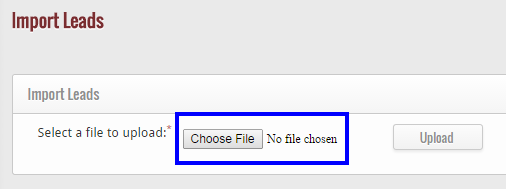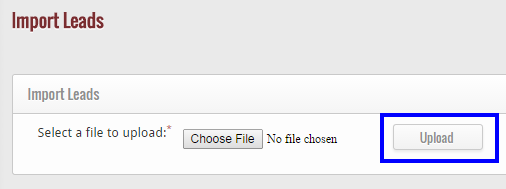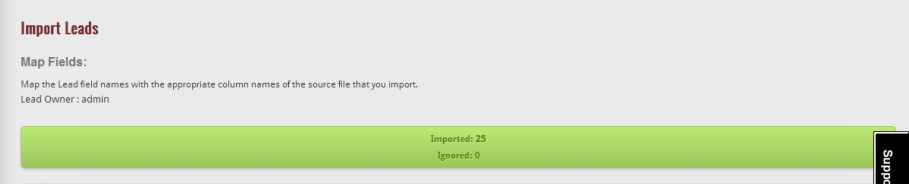You can gather data through various sources. You can import the CSV and XLS files into GoKickSales. To import the leads from external sources, click on the “Import Leads” Option available in the drop-down list of the Lead Section.
When you click on “Import Leads” Option, a new page appears on your screen that facilitate you in importing the leads.
To import leads from your desired location, click on “Choose File” button.
When you click on this button, you can select the location where you place your leads in CSV or XLS format. After selecting the file, click on “Upload” button to import your leads in GoKickSales.
After clicking on “Upload” button, your leads will be successfully imported in the system.
You can also adjust the view of the lead and information of the lead in the system and after that click on “submit” button to save the leads successfully.